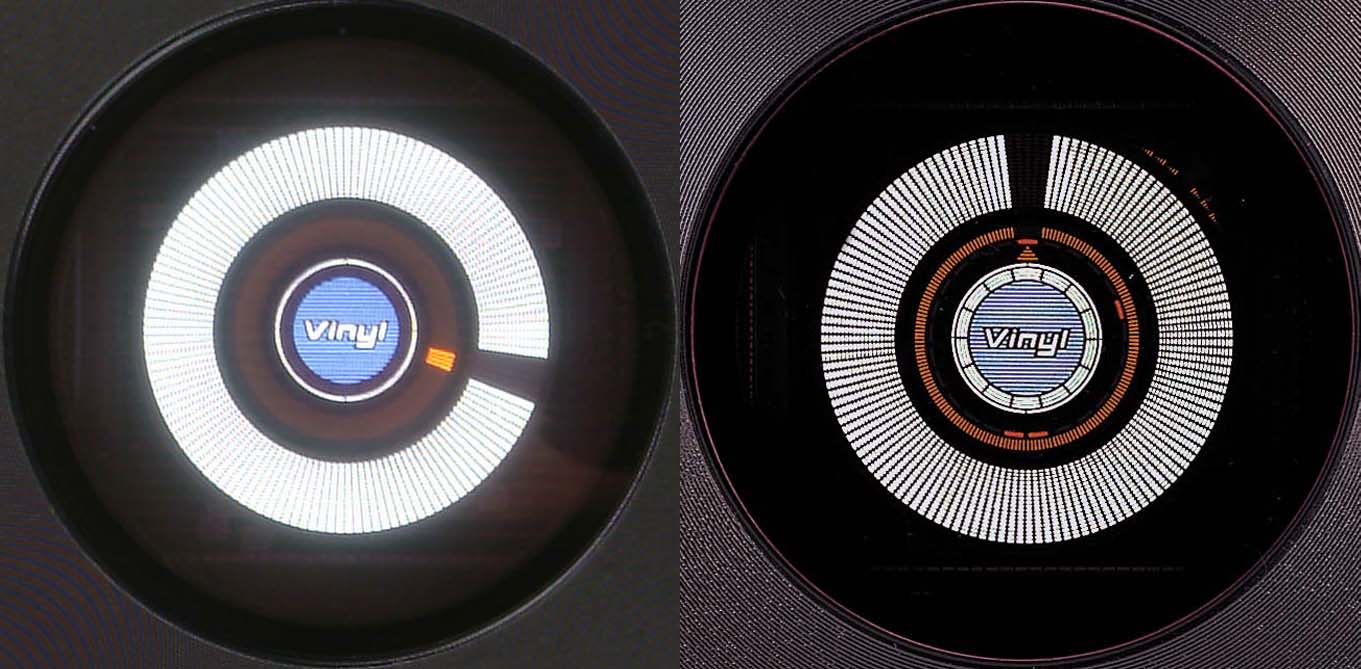Pioneer CDJ-1000 MK2 Top Level Digital CD Deck
Submitted by LeadThis content is © 2003-2025 The DJResource
Pioneer DJ - Player Tabletop Overview
Gearbase product details : Pioneer DJ CDJ-1000MK2
It just got better
The Pioneer CDJ-1000MK2 digital deck is still taking the DJ industry by storm. With the incredible feel and performance of vinyl at their fingertips, professional DJs insist on using this world-famous unit to play out in the coolest clubs around the globe.
Working as closely as ever with these star performers, Pioneer continues to change the face of DJing with the launch of the intuitive CDJ-1000MK2. Its perfectly fine-tuned Jog Dial – the heart of Pioneer’s groundbreaking vinyl emulation technology – means increased sensitivity, creativity and control for DJs. Cueing, scratching and stretching a track in Vinyl or CDJ mode feels smoother and easier than ever before. And with even finer adjustments to tempo control, manual Pitch bending has never been more accurate. Even when you're used to the feeling of the CDJ-1000 the MK2 opens up a total new world of enjoyment of the Jog Dial.
The CDJ1000MK2 boasts an outstanding internal memory feature too, allowing DJs to store cue and loop points as well as Pioneer’s innovative graphical wave data. All of this information can also be saved to a removable Multimedia Card (MMC) – and because this is so popular with DJs, a MMC now comes free with every unit.
Specifications
CDJ-1000MK2 vs CDJ-1000
Improved JogwheelAluminum Ring around touch surface Jogwheel
Repositioned Jog Display for better visibility
100% Wide tempo range
No-click 0% position
Digital Output with DJ functionality
Brushed top of body
Brighter LED illumination
For all differences see the Pioneer CDJ Comparison Chart.
Main Display
No upgrade in display, still showing all necessary info you need such as: Playing Time, BPM, Tempo, Pitch Scale, Track Calendar, Waveform Display, CD-text and some indicators for Memory and Cue points.
Waveform Display
Allows DJs to read the CD visually (just like the "groove contrast" on a vinyl record) and to find a cue/break point quickly and easily. Breaks and drops are clearly visible and assist in your timing of the mix.
The waveform will be analyzed when a track is loaded, if a Memory Card is used, the waveform information appears immediately.
Wave Zoom
Zoom is available and with the Zoom Scroll buttons you can scroll the waveform if desired when zoomed in.
When zoomed-out the total bar reflects the total track. When zoomed-in each pile of dots represent 6 seconds op of the track.
Cue/Loop Memory
Introduced on the CDJ-1000 is Cue Memory. You can store your Loop and Cue points for each CD and can easily recall them when a disc is loaded. There is an indicator that appears below the waveform (if one is stored for that track)
Memory Storage Information
The CDJ-1000MK2 has an Internal Memory for 10 points per disc for 100 discs and will automatically detect the discs once a CD is loaded.
When using an MMC or Multi Media Card you can store 100 Cue/Loop points per disc aswell as all waveforms and 3 Hot Cue's.
Max points you can store on a card depends of it's capacity.
4 MB............................................ max 2.600 discs8 MB............................................ max 5.200 discs
16 MB and larger...................... max 10.000 discs (player limit)
Jog Display
In the center of the Jogwheel is a stationairy Jog Display showing you an animation that mimicks the spinning of vinyl and it's direction. There is a 135 segement circle with a gap spinning at about the speed of a 33RPM playing vinyl.
When comparing the CDJ-1000MK2 (left) with the CDJ-1000 (right) you see a less cluttered display, still showing all necessary information. It is the same type of FL-display with the same amount of segments per rotation.
The blue center is illuminated when the touch sensor of the platter is activated.

Hot Cue
Memorizes up to 3 Hot Cue Points per CD. These points can then be recalled instantly by hitting either of the A, B or C buttons.
This function can also be used as a mini-sampler for vocals, stabs or breaks - adding extra creativity to any DJ set. These Hot-Cues are instantly stored on your MMC when one is in the player. Hot-Cues cannot be stored in the internal memory.
If Rec Mode is activated the Hot Cue buttons will be red illuminated, when pressed during playback or when cue-ed, a Hot Cue will be recorded at that point.
In normal mode the buttons are green illuminated if a Hot Cue is stored and dimmed out if empty.
Reverse
Use this function to playback in reverse, without a loss of tempo or pitch and without stopping or starting the track. Reverse can also be used with the Hot Cue and the Loop Sampler functions to create endless combinations and effects.
There is a clear red indicator next to the lever that shows you when the Reverse is activated, even though you should be able to hear 

Real Time Seamless Loop
Set a loop quickly and simple, while a track is play. Once set, it can be looped continuously until the Reloop/Exit button is used. When released, the track continues without a pause. To create a loop you press Loop-In and Loop-Out on the desired position on the CD. You can do this on-the-fly in real time, or you can use the jog/pause mode to get the exact position. Remember the the CUE point you set is the same as the Loop-In point. You can also use the Loop-In button to set a CUE point on-the-fly.
Loop In / Out Adjust
If a loop is running you can fine-tune it quickly and easily by adjusting both the In and Out points.
When Adjust is activated only one of the buttons will be lit up, when using the Jogwheel or the Search buttons the Loop point can be adjusted. Once done you wait 10 seconds, or press the appropriate Loop button again to deactivate Adjust mode. The result can be save to MMC or internal memory.
Reloop
Hit the Reloop button for instant access to the beginning of the loop stored in internal memory. This can be done while the loop is playing, or at any time during the playout of the current track, allowing DJs to create amazing Loop effects. The same loop is always stored in memory until replaced with a new loop.
Cue Functions
Auto Cue
This is the fastest way for DJs to find the first audio of a track, it can be turned off for manual cueing. New is that the level where the Auto-Cue are set can be adjusted in a wide range of levels. At -36dB it is most likely the beat, but this will depend on the type of music you play.
Manual Cue
Cue points can be set anywhere on the CD, in either Vinyl or CDJ mode. If the CDJ is in Pause mode and the Cue button is pressed, a manual Cue Point is made. This can be adjusted by using the Jog or the Track Search buttons << >>
The cue point is stored in the deck's internal memory until it's overwritten by a new cue point. A cue point is automatically stored on the Multimedia Memory Card (MMC) if a card is inserted into the CDJ-1000MK2.
Real Time Cue
Press the Loop In/Real Time cue button to set a cue point instantly on the fly, from there it can be save to the internal memory or MMC.
Fader Start / Back Cue Start
A track on the CDJ-1000MK2 can be started with Faderstart by opening the Fader or Cross fader, if the deck is connected to any Pioneer mixer. Sliding the fader back will return the track to the cue point previously selected on the unit.
Relay Play
Connecting 2 x CDJ-1000MK2s with a standard 3.5mm mini-plug cable in the Control socket allows one unit to be put on standby whilst the other plays. Relay Play automatically starts the second player, so the two can be played 'back to back' to provide a continuous music playback.
Tempo Control Functions
Pitch Fader
This new 100 mm linear high-precision slider gives very accurate control to give DJs total control and ensure that tempo adjustment is easy and accurate.
0% Pitch Reset
Resets the tempo to 0% or the original tempo of the track, regardless of the slider's position. The button has been recessed to prevent accidental selection.
Tempo Control Range
Ranges of ±6, 10, 16 and the new 100% (wide) can be assigned to the Tempo Control slider to offer a greater range of adjustment than on any previous Pioneer CDJ deck. A much tighter 0.05% adjustment level at the ±10% and 16% tempo control range means even more precise control.
Tempo Control Accuracy
6% Range: Accuracy of 0.02%
10% Range: Accuracy of 0.05%
16% Range: Accuracy of 0.05%
100% Range: Accuracy of 0.1%
100% "Wide" Pitch Range
The pitch control function has an incredible range of ±100%, which means that DJs can use new sound effects from opposite ends of the sound spectrum. When combined with the Master Tempo functionality of the CDJ the digital effect can be used to uplift your performance even more.
Performance Features
Jog Dial
In Vinyl mode the touch-sensitive Jog Dial gives DJs fingertip control of their digital music. Users can stop and cue up tracks, bend and scratch sounds, just as they would with vinyl.
In CDJ mode, the Jog Dial lets DJs speed up or slow down tracks, fine-tune cue points and use all the other CDJ functions. This is the control you're used of the jog with the CDJ-500 series, CMX products and the CDJ-100s.
Pitch Bend
Move the Jog Dial (in CDJ mode) forwards or backwards to either speed up or slow down the tempo of a track.
When the player is in Vinyl mode only the outer ring of the jog gives you a pitch bend.
Master Tempo
This world-famous function locks the pitch of a track, even when its speed is changed. DJs can speed up or slow down the beat, without any difference to the sound of the vocals and instruments.
Pitch-bends that you do while cueing up your record will be unnoticeable for the audience. This function also makes it possible to mix-in an acappella tracks to a beat, you can pitch-bend the acappella without notice.
CD Text / Wave
Switch the display between the Wave or CD Text mode. Both cannot be displayed at the same time. When CD-text is displayed you can press the text/wave search buttons to show either the Track information or the Artist information.
Time Mode / Auto Cue
Alternate between time elapsed and time remaining. This button is also used to toggle Auto Cue on/off (keep it pressed for 2 seconds).
Jog Mode
The CDJ-1000MK2 can be set in either Vinyl or CDJ mode. In CDJ mode, the Jog Dial still functions, but without the touch sensitivity.
Vinyl Speed Adjust Touch/Brake
Allows DJs to adjust the speed at which the CD slows down until stopping.
Vinyl Speed Adjust Release/Start
DJs can adjust the speed it takes to start normal playback.
Hardware Features
Multi-Read Format
The CDJ-1000MK2 can read CD, CD-R and (un-finalized) CD-RW discs.
Legato Link Conversion
Pioneer?s wide range Legato Link Conversion technology delivers high quality audio by reproducing sound frequencies above 20 kHz, which are lost during normal CD-format playback. This not only delivers excellent audio reproduction, but also sounds closer to the original recording.
Eject Button & CD Lock
The CDJ-1000MK2 includes a guard to stop the eject button being pushed accidentally. The CD can also be locked for extra security, when activated no CD can be ejected while the player is in PLAY mode.
Safety features
To prevent the accidental ejection of a CD or loss of mains power, the CDJ-1000MK2 has safety guards around the power and eject buttons as well as a locking feature.
Front Loading
Loading CDs without having to open doors or trays makes swapping discs and selecting tracks that much faster. The player's working parts are also kept clean and dirt-free.
Shock-Proof Memory
Sound jumps and track skips are prevented by using a 16 second shock-proof memory for normal CD play (minimum of 10 seconds if scratching and reading wave data at the same time in Vinyl mode).
Anti-Vibration
An oil-dampened floating suspension system prevents sound skipping, even when the player is subjected to impact during use or to vibrations generated by high volume music and low frequency bass.
Digital Output
The CDJ-1000mk2 includes this function in response to the demands of the pro-DJ market. When the deck is being used in digital out mode, all of its features ? including its superior digital sound quality ? are carried over to the connected digital environment.
What do you think about Pioneer CDJ-1000 MK2 ??
Gearbase
Please consider making this website possible by disabling your Ad Blocker.
Or become a Gold Member, they don't see ads.
There are 9 Comments
Pioneer has only 1 deck that plays MP3 at this moment and that is the Pioneer DMP-555
(discontinued 2004). The DMP plays various MP3 formats so CBR and VBR
will not be a problem. The range of bitrate that you give will not be a
problem for the DMP to play, but no other Pioneer CDJ's (or cmx's) play
MP3. Check this to read the discussion in our forums.
[update] For MP3 : Pioneer CDJ-200
Je moet de autocue button ingedrukt houden.
De autocue verdwijnt dan in het scherm
Some parts of this website require you to login. Using an account on DJResource has a lot of advantages such as:
Adding Content, getting Notifications, Like content, Downloading and Uploading Images and much more.
Create your account to get involved with the Community
Most visitors online this month : 361
Lifetime Pageviews since 2003 : 238.418.047