Pioneer CDJ-1000 MK3 Professional DJ Tabletop CD Player
Submitted by LeadThis content is © 2006-2025 The DJResource
Pioneer DJ - Player Tabletop Overview
Gearbase product details : Pioneer DJ CDJ-1000MK3
The story continues
Pioneer's successor of the CDJ-1000MK2 : the Pioneer CDJ-1000MK3. The Pioneer CDJ-1000(and CDJ-1000mk2) has grown to an Industry standard as it is used by the majority of DJs around the world. World famous people and lots of Top-100 listed DJs have made the switch, partially or complete, from vinyl to CD in the last few years. Lots (probably most) of them say it's the CDJ-1000 that made finally make them make this choice.
I think it's safe to say that Pioneer has set the 'Industry Standard' for CD decks that are used on raves and in the clubs. This evolution started somewhere between the first introduction of the CDJ-1000 in August 2001 and now the introduction of the CDJ-1000mk3 in March 2006.
Specifications
CDJ-1000MK3 vs CDJ-1000MK2
Improved JogwheelJogwheel Tension Adjust
Brighter Displays (Main and Jog)
More accurate Waveform Display
Full MP3 Support
SD Card stores Waveforms
Hot Cue can now also record a Hot Loop
For all differences see the Pioneer CDJ Comparison Chart.
Improved Display
This new screen has a lot more brightness than previous models, it also gives you a bunch more information.
The Music Calendar also shows a red marker below it if that track has stored Cue or Loop points.
Track display
On the display you can now always see how many tracks there are on the disc. Next to the current playing tracks number, the CDJ-1000MK3 displays how much 'ALL' tracks are.
Full MP3 Support (CBR/VBR)
The Pioneer CDJ-1000MK3 makes it possible to play MP3 music from a data-CD in 2 formats: Constant Bit Rate (CBR) and Variable Bit Rat (VBR). The advantage of VBR is that you save a little space. On an average CD you might be able to put 120 tracks, instead of 100 when using CBR.
Although the CDJ1000MK3 is fully compatible with VBR, the Cue and Search functions will operate a little slower with VBR when compared to an Audio CD or CBR. So if you want keep operating fast, use CBR (Constant Bit Rate) to encode your MP3's.

Waveform Display
This Pioneer invention has been revolutionary improved. The Waveform now takes up a lot more space of the display and the resolution has been doubled from 50 dots (MK2) to 100 dots (MK3). Also the gaps that occurred on the MK2 has been removed.
Once read, the data will be written to the SD Memory card.
Here I've got the same track loaded in a MK2 and a MK3 :

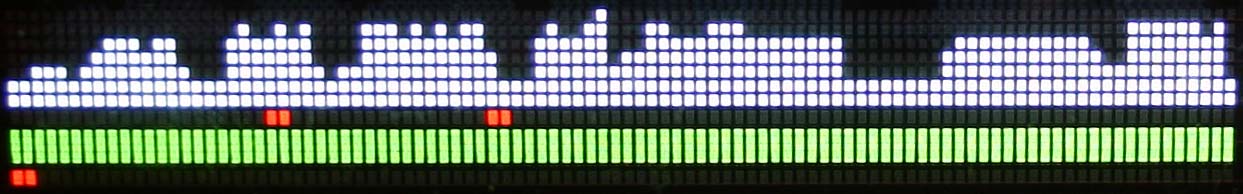
Jog Display
To improve the readability of the CDJ-1000MK3's display, the Jog Display has been mounted a good bit higher inside of the CDJ 1000MK3's Jog wheel.
This will make the reading angle a lot higher so you can always keep a close eye on the marker and read the display easy.
There are 4 dark stripes that mark the white inner ring for accurate cueing while scratching. The Cue Marker itself has been made bigger and brighter.
The space between the Cue Marker and the segmented ring is now smaller so the position can be judged more accurate.
The layout of the display has been made more accurate and better looking. The Cue Marker is bigger and closer to the outer rim. Overall the new Jog Display gives you more precise information in a brighter way.
Jog Feeling/Resistance Adjust
The revolutionary Jog Dial of the Pioneer CDJ1000MK3 makes it possible for you to adjust the actual resistance of the Jog wheel by rotating a knob. It can vary between the very loose feeling of the CDJ-800 to the direct and smooth feeling the the CDJ-1000MK2.
There is even the possibility to set it tighter than that... It's what YOU like :D
Faster Searching using the Jog
When you are holding the Track Search button ![]() /
/![]() and rotate the Jog you will scroll very fast through the discs index. 1 full rotation of the Jogwheel skips about 30 tracks.
and rotate the Jog you will scroll very fast through the discs index. 1 full rotation of the Jogwheel skips about 30 tracks.
When you hold down the regular Search button ![]() /
/![]() and rotate the Jog dial, you will search at a faster speed. Fast Search is performed in the direction of which the jog is rotated so it can also be done backwards and reacts directly to the direction you are spinning the Jog.
and rotate the Jog dial, you will search at a faster speed. Fast Search is performed in the direction of which the jog is rotated so it can also be done backwards and reacts directly to the direction you are spinning the Jog.
In both cases (track or regular search), it doesn't matter which direction of the Search Buttons you press (![]() /
/![]() or
or![]() /
/![]() ), the direction of the rotation of the Jog determines the direction how to skip.
), the direction of the rotation of the Jog determines the direction how to skip.

SD Card
The SD Memory card can be used to play MP3 music from and to store all information of your CDs. For each CD the following can be stored on a SD Card for thousands of CD's, depending on the size of card you've inserted. A 32 MB card is included with the CDJ-1000MK3:
Waveform information in higher resolution for 99 tracks per CD
3 Hot Cues or Hot Loops per CD
100 cue Points per CD
The above data will be stored in a dedicated folder on the SD card.
Formatting the SD Card
Only use SD Card with a maximum capacity of 2 GB (which are not available yet). The card needs to be formatted FAT32, you can also do this with the CDJ. If a card is inserted in the CDJ that is not properly formatted, the CDJ1000MK3 will ask you to do so.
MP3 Folder Search
When you play MP3 music you often have a lot of folders with tracks, navigating them can be daunting. The CDJ-1000MK3 has Folder Search buttons to go back or forth in your folder structure.
Due to the size of an MP3, a huge amount of tracks can be put on a CD (over 100 tracks @ CBR192k).
To keep navigation easy and fast, there are 2 buttons that can be used to change folders. The folder name is rapidly displayed on the display so your tracks are easy approachable.
Hot Cue & Hot Loop
A Hot Cue is recorded by pressing the A, B and C when lit up red, indicating that you will record a new Hot Loop/cue when you press any of these buttons. You can activate the Rec Mode by pressing the button below Hot Cue C.
A Hot Loop will be recorded when you record the Hot Cue while the player is in Loop Play mode. The Hot Loop will then be recorded under the button you've pressed. When that player is NOT in Loop Play (or paused in a Loop) a normal Hot Cue is recorded.
There is no need to delete a Hot Cue/Loop, simply overwrite an existing one.
The last used Hot cue's/Loops will be written on the SD Memory card (when used). When a disc is inserted with pre-recorded Hot Cue's, they will flash. When you press it once, the Hot Cue or Loop will be loaded (this takes a second, in the mean while, arm the other Hot Cue's as well.
Cue Stutter Continue
Just like on any CDJ you can use the Cue Button to sample play from your Cue Point. As long as you hold the Cue Button the CDJ plays the track from the Cue Point onward. When the cue Button is released the CDJ instantly returns to the Cue point and is ready for a restart. Continue playing after you used the Cue Stutter was until recently impossible.
As introduced on the CDJ-200, the CDJ-1000MK3 also provides a way to solve this. When you are holding the Cue Button and the CDJ is playing, you can continue by simultaneously pressing the Play Button once. When you now release the Cue Button playing will continue. Nice to help you out when you just stuttered to much.

Eject Canceling & Auto Resume Play
When you press the EJECT button, playback will stop and the player prepares for the Eject.
Before it shows you 'EJECT' (about 1 second), you can cancel the Eject by pressing the Play Button. This will not stop the sound from stopping, but it continuous playing a lot faster than when it would perform a full Eject.
When the disc does get ejected and is inserted it again, playback will continue from the point where it was ejected (track number and time is remembered). This point is being stored in the memory of the CDJ for as long as no other CD is inserted, or the power has been turned down.
Tempo Control Functions
Pitch Fader
There is a long 100 mm linear high-precision slider used to adjust the tempo of the track. On the display there is a large indication for the selected value to give DJs total control and ensure that tempo adjustment can be made easy and accurate.
Tempo Control Accuracy
6% Range: Accuracy of 0.02%
10% Range: Accuracy of 0.05%
16% Range: Accuracy of 0.05%
WIDE Range: Accuracy of 0.5%
Tempo Control Reset
Resets the tempo to 0% or the original tempo of the track, regardless of the slider’s position. The button has been recessed to prevent accidental selection. Play with this function in WIDE pitch range and using the Master Tempo with extreme low pitch (-80%).
100% 'Wide' Pitch Control
The pitch control function has an incredible range of ±100% for audio CD's and -100% / +70% for MP3 Cd's. This means that you can use new sound effects from opposite ends of the sound spectrum and also match the BPM of their played track with virtually any other music. When combined with the Master Tempo functionality of the CDJ the digital effect can be used to uplift your performance even more.
Loop Functions
Real Time Seamless Loop
Set a loop quickly and simple, while a track is play. Once set, it can be looped continuously until the Reloop/Exit button is used. When released, the track continues without a pause.
To create a loop you press Loop-In and Loop-Out on the desired position on the CD. You can do this on-the-fly in real time, or you can use the jog/pause mode to get the exact position.
Remember that the CUE point you set is the same as the Loop-In point. You can also use the Loop-In button to set a CUE point on-the-fly.
Reloop
Hit the Reloop button for instant access to the beginning of the loop stored in internal memory. This can be done while the loop is playing, or at any time during the play out of the current track, allowing DJs to create amazing sample effects.
The Loop is stored in memory until replaced with a new loop or it is cleared when a new track is loaded and Auto Cue is activated.
Loop In / Out Adjust
Fine-tune loops quickly and easily by adjusting both the In and Out points. The result can be save to SD or internal memory.
Pioneer Standard Features
Jog Mode
The CDJ-1000MK3 can be set in either Vinyl or CDJ mode. In CDJ mode, the Jog Dial still functions, but without the touch sensitivity.
Pitch Bend
Move the Jog Dial (in CDJ mode) forwards or backwards to either speed up or slow down the tempo of a track. When the player is in Vinyl mode only the outer ring of the jog gives you this feature.
Reverse
Use this function to playback in reverse, without a loss of tempo or pitch and without stopping or starting the track. Reverse can also be used with the Hot Cue and the Loop Sampler functions to create endless combinations and effects.
Master Tempo
This world-famous function locks the pitch of a track, even when its speed is changed. DJs can speed up or slow down the beat, without any difference to the sound of the vocals and instruments. The pitch-bends that you do while cueing up your record will be unnoticeable for the audience. This function also makes it possible to mix-in an acappella tracks to a beat, you can pitch-bend the acappella without notice.
Auto Cue
This is the fastest way for DJs to find the first beat of a track, although it can be turned off for manual cueing. Also new is that the level where the Auto-Cue sets its point can be adjusted in a wide range of positions.
Fader Start / Back Cue Start
A track on the CDJ-1000MK3 can be started by sliding the cross fader, if the deck is connected to any Pioneer mixer. Sliding the fader back will return the track to the cue point previously selected on the unit.
Legato Link Conversion
Pioneer’s wide range Legato Link Conversion technology delivers high quality audio by reproducing sound frequencies above 20 kHz, which are lost during normal CD-format playback. This not only delivers excellent audio reproduction, but also sounds closer to the original recording.
Anti-Vibration
An oil-dampened floating suspension system prevents sound skipping, even when the player is subjected to impact during use or to vibrations generated by high volume music and low frequency bass.
File Compatibility
You can playback music files on the CDJ-1000MK3 in MP3 Format. A CD that contains MP3 files is restricted to these parameters:
Folder tree is max. 8 levels deep
Max. number of folders on disc (CD/DVD) : 2.000
Max. files on disc (CD/DVD) : 3.000
Max. files per format (CD/DVD) : 999
Max. number of folders on media (SD/USB) : 10.000
Max. files on media per folder (SD/USB) : 10.000
CD-R: ISO9660 CD-ROM file system, Disc At Once or Track At Once
Multi Session : Not supported, only the first session can be played.
Format Compatibility
CBR & VBR MP3 files [.mp3]
and a bit rate from 32 Kbps to 320 Kbps
and a bit rate from 16 Kbps (stereo) to 160 Kbps
ID3 Tags : Versions 1.0/1.1/2.2/2.3/2.4. Display will show Title, Album, etc.
MP3 Tips
Some tips I would like to give when you are preparing your files :
Use CBR to compress your tracks and DO NOT USE VBR
Give clear filenames in formats like : Artist - Title.mp3
Add ID3 tags right after conversion so you don't forget
Burn CD's at a low speed (4x or 8x), this makes your discs easier to read
Use folder as less as possible, I only use folders in the root
What do you think about Pioneer CDJ-1000 MK3 ??
Gearbase
Please consider making this website possible by disabling your Ad Blocker.
Or become a Gold Member, they don't see ads.
There are 39 Comments
Cue Stutter Continue
...As introduced on the CDJ-800MK2, the CDJ-1000MK3 also provides a way to solve this.
This was already introduced on the CDJ-200.
awsome machine!!
 als ik met cd draai kijk ik ook niet wat er staat maar welk lichtje brand, na een paar dagen ken je die display toch wel uit je hoofd.. toch?
als ik met cd draai kijk ik ook niet wat er staat maar welk lichtje brand, na een paar dagen ken je die display toch wel uit je hoofd.. toch? zo zie ik het

Mooie presentatie lead
 Het enige wat me een beetje stoort zijn de te losse pitchcontrollers (mochten wel ietsjes zwaarder zijn).
Het enige wat me een beetje stoort zijn de te losse pitchcontrollers (mochten wel ietsjes zwaarder zijn).The CDJ-1000mk1 could store this information for 10.000 discs on a 16mb card.
Yesterday I orderd mine MK3's and a DJM-800.
Can't wait to have them here

Waveform data takes up A LOT of space. The CDJ only stores waveform data, which is basically a data stream of only a few byte. It does NOT contain any audio information. Also the cue points only take a few bytes as it is only a position on the CD in such format like '01:12:40:61 1' (Track 1, 12 minutes, 40 seconds, 61 frames and the 1 could be indicationg? CUE or HOTCUE)
Ben me aan het ori?nteren voor 2e handse op marktplaats daarvoor wil ik de nieuwprijs weten.
Thx
Marco
De releaseprijs was ? 1499,- maar veel shops boden ze aan?tussen ? 1199,- en ? 1399,-
2e hands gaan ze voor rond de 700-800 Euro.
Gek genoeg gingen de laatste 'nieuwe MK3's' echt voor giga prijzen weg omdat deze nogsteeds zeer gewild zijn, meer dan de CDJ-2000
als ik het loslaten van een plaat op een Technics wil simuleren met de release/start knop, wat is dan de juiste instelling?
alvast bedankt!!
Please consider making this website possible by disabling your Ad Blocker.
Or become a Gold Member, they don't see ads.
Some parts of this website require you to login. Using an account on DJResource has a lot of advantages such as:
Adding Content, getting Notifications, Like content, Downloading and Uploading Images and much more.
Create your account to get involved with the Community
Most visitors online this month : 699
Lifetime Pageviews since 2003 : 244.172.470


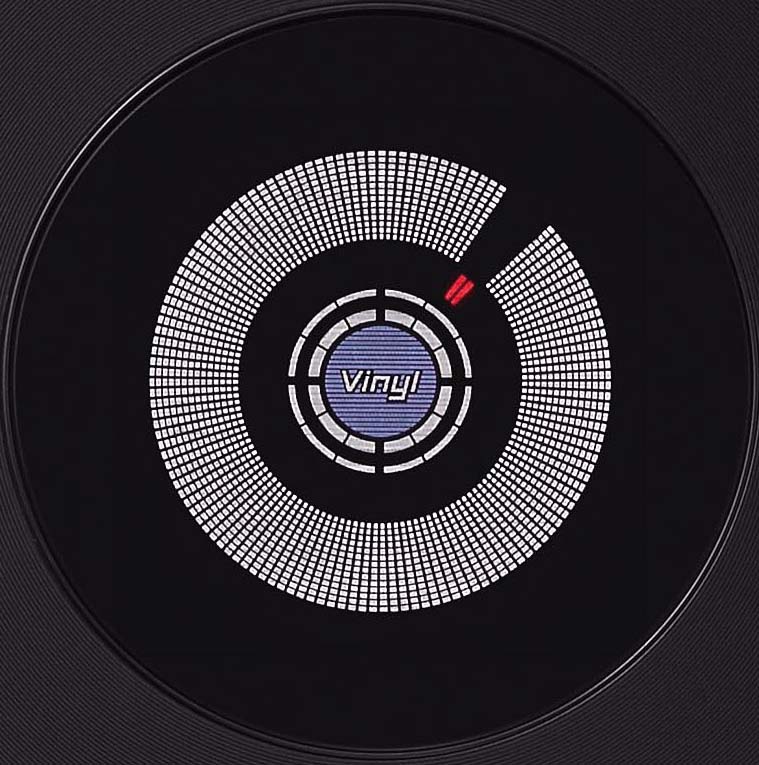








 :P hahaha
:P hahaha  ...
... 
 is now corrected
is now corrected  top of the bill
top of the bill

 want them
want them