CDJ/CMX/DVJ Forced Eject Pin Manual of how to use this Pin. Nederlands
Nederlands
Submitted by Lead This content is © 2005-2025 The DJResource
What is it
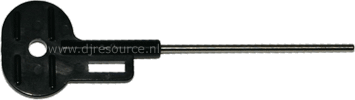
The Forced Eject Pin is a tool you can use in an emergency situation and it helps you to remove the CD without power connected.
How do you get one
One of these Forced Eject Pins is supplied with every player that might need one. Each of those pins are unique and dedicated for the player it comes with. Do NOT use pins for other models as they vary in length.
They are included with the following players : DMP-555, CDJ-100, CDJ-200, CDJ-400, CDJ-800, CDJ-800MK2, CDJ-850, CDJ-900, CDJ-900NXS, CDJ-1000, CDJ-1000MK2, CDJ-1000MK3, CDJ-2000, CDJ-2000nexus, CDJ-2000NXS2, CMX-3000, 5000, DVJ-X1, DVJ-1000.
Soft Force Eject
The pin should only be used in emergencies.
First you should try to force the eject softly. During the Start-up sequence your CDJ will check if a disc is fully loaded, when this check fails it will perform an Eject which will bring out the disc. If you hold Eject this check will always force an Eject of the mechanism to occur. In general situations this is enough to get the disc out.
It's always better to wait until you have found a way to get some power out of a socket to do the Eject the normal way. This pin is not for regular operation of the mechanism. When it is used too much you will damage your player and/or the mechanism!
Force Eject without Pin
You should always try this before using the pin!
Power down the player
Wait about 5 seconds
Hold Eject and keep it pressed down
Turn the Power on while keeping Eject pressed it Ejects
If this doesn't work ?
Now consider to bring your CD player back to the shop, it’s always better if someone else is responsible for the damage. Most of the time that this method fails some parts might be wrong with your player that you cannot fix yourself and is not resolved by using the forced Eject Pin.
In the odd case that the above described method doesn't work, you can use the Forced Eject Pin. Keep in mind that it’s going to be hard to claim any warranty when something goes wrong or if you break some parts of the Drive Unit or the mechanism.
How to use the Force Eject pin
Power down the player and wait 10 seconds
Insert the pin the hole on the front of the player (above CD slot-in).
Make sure to go straight in, horizontally but also vertically.
Push the pin untill you feel it hit something.
Apply pressure, you need more pressure than you think is good.
CLICK !!!!
You need about 10-15 clicks to before you can grab the CD
The player should reset the drive itself during the next power up.

Keep the pin centered on all sides
What's inside ?

When you know what’s happening on the inside you might understand why you should use so much caution when using the Pin. You can easily damage things when you use it in a wrong way.
After you've inserted the pin it should go easy until you reach the white part (Main Cam) of the Drive Assy. This is the actual part of the eject mechanism that you are going to apply force to.
When you have the pin inside the hole, like described above, and you've reached the end you should now firmly press the Pin in to force an Eject. Be aware because this will feels like you are going to break it and then some noisy 'TICK's will sound 
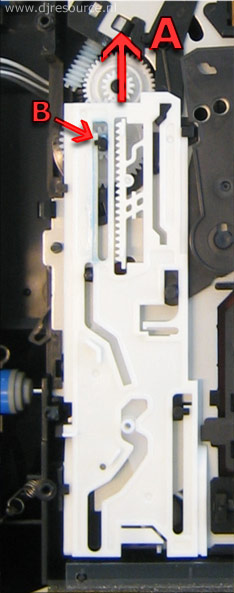
What's Happening ?
A normal Eject will make the axle next to the letter (A) start to rotate. This will be transferred to the main white part that will be driven to the back (direction of Arrow A). The rotation is transferred to this part by a wheel that runs over the strip next to Arrow B.
When you insert the Forced Eject Pin you are manually applying force to this part. So while using the Forced Eject Pin you override the servo and push the part manually to perform an Eject. The Cog Wheel is tightly connected to the servo engine so it will not rotate. By applying force the part next to the B-arrow will bend outside so you hear and feel a 'TICK' when it skips a step.
To get the CD out you have to insert the Forced Eject Pin almost completely. Make sure that you only use the Pin included with your CD player. Each model has it's own length of the pin !!
Using the pin feels very unnatural because the whole drive is mounted in Oil Damped Suspension and it will wiggle a bit before you push it past the first step.
There need to be around 15 clicks before a full Eject is completed. If the CD does not come out very easy you have to push the pin a bit further: the CD is still under way to the exit and hold by the eject mechanism.
NOT designed for frequent use, only use in case of Emergency !
What do you think about CDJ/CMX/DVJ Forced Eject Pin ??
Please consider making this website possible by disabling your Ad Blocker.
Or become a Gold Member, they don't see ads.
There are 2 Comments
Ik vandaag ook, maar wel twee keer. Ik denk dat mijn 800MkII terug moet..![]()
Some parts of this website require you to login. Using an account on DJResource has a lot of advantages such as:
Adding Content, getting Notifications, Like content, Downloading and Uploading Images and much more.
Create your account to get involved with the Community
Most visitors online this month : 1.134
Lifetime Pageviews since 2003 : 245.803.780
