Pioneer DJM-1000 6 Channel 19 inch Mixer
Submitted by LeadThis content is © 2005-2025 The DJResource
Pioneer DJ - Mixer Overview
Gearbase product details : Pioneer DJ DJM-1000
The Pioneer
DJM1000 is a 6 channel 19" robust installation grade mixer with
the highest quality digital audio, enhanced functionality and intuitive
design. It’s the result of extensive industry research and development
with world-renowned DJs, club technicians and installation engineers. Pioneer’s heritage in digital technology has been
used to create a high-grade digital audio path for the DJM-1000. The mixer has a 24-bit/96kHz digital sampling rate and a 32-bit/96kHz digital sound processor. The DJM-1000’s digital input-output signal path allows for transparent signal processing of Pioneer’s CDJ and DVJ series of digital decks, ensuring the best possible sound quality. Analogue input signals are also digitized by a high quality A/D converter and mixed without any deterioration to the audio. The unit has a rigid chassis to minimize vibrations and a high performance power supply to produce a clear, powerful sound.
The DJM-1000 employs Pioneer’s expertise in audio technology to create a high-end reference audio mixer that is easily connected to traditional DJ equipment as well as other digital devices like samplers, effectors and digital turntables - giving professional DJs uncompromised performance and the flexibility to perform the best possible sets.
The DJM1000 is also designed to integrate easily with the new Pioneer EFX-1000 Effector along with future Pioneer Pro-DJ products. It even has the possibility to connect to two of them on their own Send and Return. All will share the same high quality sound and can be controlled via digital links to give even greater variety to a DJ’s performance.

Specifications
Channel Equalizers
Microphone Equalizers
Sampling Rate
96 kHz
A/D, D/A Converters
24 bits
Internal Processing
32 bits
Cross talk
88 dB
Headroom
19 dB
Frequency Response
20Hz ~ 20kHz
Distortion
0.005 %
Signal to Noise Ratio line
105 dB at full scale
Signal to Noise Ratio phono
88 dB
Power Supply
AC 220-240V, 50/60Hz
Power Consumption
54 W
Dimensions
428 x 363.5 x 187.5 ( WxDxH ) 6HE+1HE
Net Weight
12.1 kg
Input Specs & Terminals
Digital
4 x (RCA) / Coaxial
2x Mini Din Digital Link Connector
2x Mini Din Digital Link Connector
CD/Line
6 x (RCA)
4 x (Phone Jack 6.3)
4 x (Phone Jack 6.3)
Phono
6 x (RCA)
Mic / Sub Mic
1 x(Combi Phone/XLR)
2 x(Phone Jack 6.3)
Faderstart
6 x (mono mini JACK)
Return
2 x 2 mono (Phone Jack 6.3mm)
Output Specs & Terminals
Digital
1 x (RCA) Coaxial @ 48kHz or 96 kHz
Master Out 1
1 x (XLR) +2 dBu / 600 Ohm
Master Out 2
1 x (RCA) +2 dBu / 10k
Booth
1 x (RCA) +2dBu / 600 Ohm
1 x (Jack Phone) TRS Balanced
1 x (Jack Phone) TRS Balanced
Record
1 x (RCA) -8dBu / 10k
Send
2 x 2 mono (Phone Jack 6.3mm)
Midi Out
1 x (5 pin DIN )
Headphone Monitor Out
1 x (Jack 6.3mm) +8.5 dBu / 32 Ohm
Channel Equalizers
Low Frequency
-26~+6dB @ 70Hz Isolator : -infinit~ +6dB
Mid frequency
-26~+6dB @ 1kHz Isolator : -infinit~ +6dB
high Frequency
-26~+6dB @ 13kHz Isolator : -infinit~ +6dB
Microphone Equalizers
Low Frequency
-12 ~ +6 dB @ 100Hz
high Frequency
-12 ~ +6 dB @ 10kHz
 Digital Link System
Digital Link SystemPioneer developed a new connection protocol to connect Audio and Visual mix equipment with each other. The basic idea behind it is that the DJM-1000 can be used as a fully Digital 24 bit/96kHz Control Centre for all hooked up deviced like Audio and Video Effectors/Mixers that support the Digital Link.
Visual
When this button is activated and a video mixer is connected that supports Digital Link, the Cross Fader of the DJM-1000 can be used to control video transitions. You can still select all build-in effects and transitions of the Video Mixer, but now you control the transition with the Cross Fader. The button will be white illuminated when activated.
Sound 1/2
When the DJM-1000 is connected with Digital Link to a CD Player (Will be released by Pioneer in the future) AND an Effector (Pioneer EFX-1000) to a the whole system can utilize all BPM synced functions. These buttons will be blue illuminated when activated.
EFX 1/2
When the DJM-1000 is connected with Digital Link with an Effector (EFX-1000) you can use all Fader Function of the EFX-1000. The button will be blue illuminated when activated.
 Inputs/Control Channel 1-6
Inputs/Control Channel 1-6The DJM-1000 has a total of 24 inputs, each of the 6 channels can select : 2 Line Inputs, 1 Digital input and a Phono (Turntable) Input!
12 Line or CD Players
6 Phono (6 Decks... Let the battles begin)
4 Coaxial Digital Inputs (This is where to connect the CDJ-800/1000)
2 Digital Link 2 Effects each on a separate Send/Return
1 Microphone
Gain Trim
The Gain Trim has a range from infinite (silent) to +9db. The most optimal setting of the Trim is around 12 O'clock (0dB).
| Tip : Do yourselves (and all sound engineers) a favor and keep the master VU-meter
reading out of the red. This is the way to gain maximum benefits out of the
sound quality of a mixer ( Maximizes Signal-to-Noise level). This is not only for Pioneer mixers, but is is valid to all DJ mixers. Most sound systems in clubs and at events are set-up for a signal around 0dB. If you push it to far, most likely a compressor will ruin you sound or you might destroy the speakers. |
Channel EQ Range
|
|
| Treble | -26 ~ +6 dB (@ 13 kHz) |
| Mid | -26 ~ +6 dB (@ 1 kHz) |
| Bass | -26 ~ +6 dB (@ 70 Hz) |
 The Equalizer curve is something that is allready integrated to the EQ rotaries in the DJM-600/707/909 :
The Equalizer curve is something that is allready integrated to the EQ rotaries in the DJM-600/707/909 :In horizontal position to the left, the EQ is cut down. When you rotate further down than horizontal to the left, the frequency of the EQ is in the corner 'killed' to a level of -26 dB !
If you want to gently fade in a track you might want to start with the EQ not all the way down, but around horizontal to the left. The kill is in most case to much for gentle mixing...
Channel Faders
The channel faders are custom made by ALPS and are longer (88than those of the DJM-600. The faders can be replaced easily when unscrewing the fader panel, which os only held to it's place by 4 screws.
The regular Fader Panel can be replaced by an optional Rotary Kit so instead of using normal sliding faders you need to use rotary knobs. These knobs are exactly like the Kill EQ knobs (silver knobs like on the top left of the mixer)
| Fader
Curve Adjustment The Channel Faders and the Cross Fader have their own curves that can be adjust at the rotation of the knob you see here. These are located to the left corner of the mixer. The Channel Fader Curve adjust the curves of all 6 faders Channel at the same time so all channels have the same curve. When making adjustments to the Channel Fader Curve you control the curve in 17 steps accoording the chart you see here. The straight line is the curve that Pioneer has used in their DJM-600, also called a lineair curve. Some other brands have faders that follow a logarithmical curve, this is a setting that fits better to the human hearing than a lineair curve. Each of both curves have their own sound and benefits Now you can make your own choice. I think you regularly have this somewhere in between both extreems. But if you want you can change your setting for each transition you make. |
 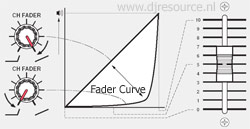 |
| Cross Fader Curve
Adjust Also the Cross Fader Curve can be adjusted to your own whishes in 17 steps. You make a setting between a gentle cross fade when rotated to the left, or make the Cross Fader reaction like a quick chopper by rotating to the right. Cross Fader Assign Each channel can individually be assigned to one of the sides of the Cross Fader a safely deep laying swith whitch prevent accidental activation. Different colors of LED's will light up if a channel is assigned to any side of the Cross Fader. At the same time the LED on that particular side of the Cross Fader will light up as well. If at least one channel is assigned to a side of the Cross Fader the LED will be lit. When no channels are assigned to the Cross Fader these LED's will be off. |
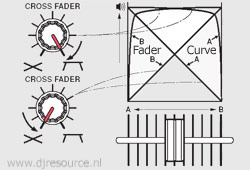 |

Midi Output on Cross Fader
The Pioneer DJM-1000 has the possibility to send a 0-127 MIDI signal out, related to the position of the Cross Fader. The MIDI is send out on Channel 1 using the standard protocol.
When the Digital Link is activated, no MIDI data will be send out. This will be send out via the Digital Link System. A quick sample configuration is shown in the illustration below. This is probably the most compact DVJ set.
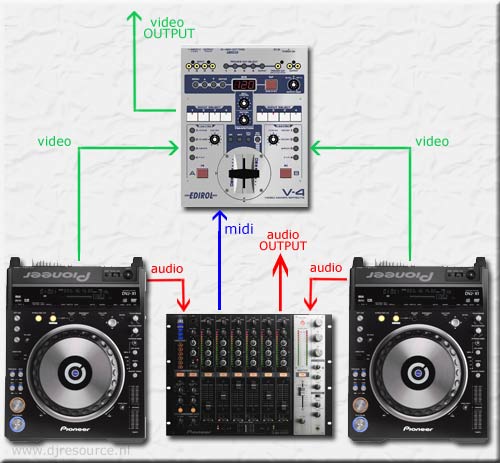
 Send and Returns
Send and ReturnsThe DJM-1000 has 2 individual Send and Return, each with their own settings and level.
Cue
You can pre-listened the signal that is comming back on the Return by pressing the CUE button. The button will light up (just as all other Cue Buttons) when activated. A low level illumination make sure that you'll find the Cue Button in a dark envirement.
Assign Switch
Each of the Send and Returns can be assigned to any of the 6 Channels, the Mic(rophone) input or the Master.
Level Adjust
With the Level you can adjust the Return level of te effect. You chould always output on you Effector at 0dB.
On/Off
Button to toggle the Send and Return on and off. When toggle ON the button will flash, giving you a clear indication the something is happening.
| Routing the Send
and Return Both Send and Returns can also be set Pre-Fader, Post-Fader or as Auxilary indivudualy. The best way to describe what this does is reading these block diagrams : |
||
Pre-Fader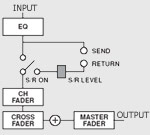 The S/R is inserted before the Channel Faders. When you close the Channel and/or Cross Fader you also lower the volume of the effect. Ie. when using a delay, you don't hear the delayed sound when you've close the Fader. This setting is best used when performing Sound Manipulating (equalizing) effects. |
Post-Fader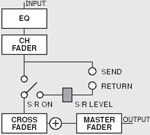 The S/R is inserted after the Channel Faders. When closing the Channel Fader you lower the volume of the channel, but the signal on the Return is not effected. Ie. when using an Echo, the orignal signal is lowered, but this has a delayed effect on the Echo. Even when you close the fader the echo keeps hearable until it has ended. |
Aux Type 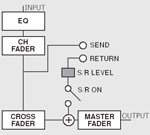 The S/R is inserted after all Channel and Cross Faders but is also mixed via the Cross Fader (if assigned) with the original signal. This gives you even more possibilities to connect devices and effects. This is the least used way of routing the signal but might be handy in some occasions. |
 Mic
Input
Mic
InputThe Primair Microphone Input features a combi connector that makes it possible to insert a microphone with a Jack or and XLR type connector. Most professional microphones have an XLR type connector, that give a more reliable connection than with a Jack Phone type connector. Phantom power is not supplied so you can only use dynamic microphones, but that is main type of microphone.
Microphone Level
You can set the level of the microfoon in the range from infinite (not hearable/muted) to 0dB.
| Microphone EQ | |
| Bass | -6 ~ +6 dB (100 Hz) |
| Treble | -6 ~ +6 dB (10 kHz) |
?
Microphone Selector
With this switch in the most left postion (OFF) the microphone signal is muted and not hearable on the master. The same effect as if the Mic Level is set to infinite. When set to the centre position (ON) that microphone signal is mixed with the Master, the level is set by the Mic Level rotary. The most right position (TALK OVER) activates an input controlled mute, also called Talk Over. When a sound is detected on the Microphone Input higher than -15dB all channels will be attenuated with -20dB.
 Isolator
IsolatorThe Isolator rotaries need to be activated by this button before changes take effect. When activated the button will be red illuminated
The large aluminium knobs can kill each bandwidth untill a total Kill (minus infinit dB)
.
Isolator Range
|
|
| Treble | -infinit ~ +6 dB (@ 13 kHz) |
| Mid | -infinit ~ +6 dB (@ 1 kHz) |
| Bass | -infinit ~ +6 dB (@ 70 Hz) |
Booth Monitor
Beside the Booth Level you now also have an EQ for you monitors
Headphones
All the usual features in Pioneer DJM-600 layout. With the switch you can split your headphones so that you have the Master Signal (if Cue Button on the Master Channel is activated) on the Left Side and the other Cue-ed Channels on the Right Side of your headphones.
 Faderstart
FaderstartAll channel have an individual button to activade or deactivate the Fader Start control to the CD player that you might have connected. The button with the number of the channel will be litt up when Fader Start is activated for that channel.

 CloseUps
CloseUps 
What do you think about Pioneer DJM-1000 ??
Vote :
Gearbase
This content is © 2005-2025 The DJResource...
OK we understand you don't like ads (so don't we) but,
Please consider making this website possible by disabling your Ad Blocker.
Or become a Gold Member, they don't see ads.
Please consider making this website possible by disabling your Ad Blocker.
Or become a Gold Member, they don't see ads.
There are 13 Comments
Bit unlogic if you ask me.. They say it's for build-in, but the power switch is on the back :S
when installed a DJ Booth is generaly switched of by a main switch for
the complete booth. The DJM switches on and off without a noticable
sound change so don't worry... the DJM is capable to be handled like
that :D
voorwat is die digital voor(weet wel dat je daar je cdj800/1000 moet op aansluiten maar wat heeft dat dan?)
Als ik het goed begrijp hebben ze dus nog geen CD-Spelers die de digital link optie benutten? Zelfs niet na de release van de CDJ1000 MKIII en de CDJ-800 MKII?
Master ATT is volgens mij een soort van limiter, je kunt het signaal met 3/6/12 dB terugsnoeien voor de output mocht het nodig zijn... Voor als je een DJ hebt die geen grenzen (wil) kennen.
Just bought one few week ago when i heared the this model is end of life soon.
haha, maar die Behringer is een stuk ongeluk, dit is de beste mixer die Pioneer ooit gebouwd heeft.
OK we understand you don't like ads (so don't we) but,
Please consider making this website possible by disabling your Ad Blocker.
Or become a Gold Member, they don't see ads.
Please consider making this website possible by disabling your Ad Blocker.
Or become a Gold Member, they don't see ads.
Create your FREE ACCOUNT now !
Some parts of this website require you to login. Using an account on DJResource has a lot of advantages such as:
Adding Content, getting Notifications, Like content, Downloading and Uploading Images and much more.
Create your account to get involved with the Community
198 Users online: 161 Guests (37 Unknown)
Pages generated today : 19.134
Most visitors online this month : 897
Lifetime Pageviews since 2003 : 242.816.171
Most visitors online this month : 897
Lifetime Pageviews since 2003 : 242.816.171






