Pioneer HDJ-1000 Cord Replacement How to do this the proper way
Submitted by LeadThis content is © 2004-2025 The DJResource
Pioneer DJ - Headphones Overview
Gearbase product details : Pioneer DJ HDJ-1000
User replaceable Cord
One of the features from the HDJ-1000 is that the cord is user-replaceable if it might break down. To order a new cord for your HDJ you can contact Pioneer directly or visit your local dealer.
The part number for the cord is WDE 1197, although this number might be changed so check before you order.
How to replace HDJ-1000 cord and earpads
The process to replace the cable and/or the earpads on an HDJ-1000 can be done in minutes, follow the steps in this guide to easily replace the cable/earpads yourself.
Part List
Part number : WDE 1197
Description : Curled cable

Grab the Earpad
Put your finger behind the Ear pad.
You have to gently lift the Ear pad with a single finger.
Usually the Ear pad is not to tight so it should not give you any problems and can easily be grabbed.

Lift the Earpad
Gently lift the earpad out of the housing.
Be carefully not to tear the pad apart when it might be stuck in the housing.
Normally just a little force will be enough to get it out.
Take care if you have long nails as they tear up the cushion pretty quickly.

Remove the Earpad Cushion
Carefully pull the Cushion off it's fitting in the housing.
When you have lifted a small part it will be easy to tear of the complete Cushion.
Gently pull it in the directs that is indicated with the red arrow on the image here.

Unscrew the lock
With a Philips-type screwdriver you need to unscrew the metal part that locks the cord to it's place.
There are 2 types of screwdrivers, Philips and Posidrive, the first one fits the best to this screw.

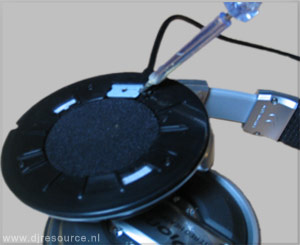
Remove the metal locking part
When the screw is loose the metal part easily be removed
To help it a little hand you can best lift it with a ie. screwdriver.
I would prefer to use a little screwdriver as you can see on the image.
When you have lifted the metal a little you can get it out very easy.

Remove the Cable
When the lock is out of its place there's nothing to hold the plug connected to the headphone so you can remove it very easy.
No force should be necessary to get the plug out of it's socket.
Assembling it again
When you plugged your new cable in you can put everything together again by following this manual in the opposite direction.
The hardest part is getting the Cushion back on the headphones but if you look carefully this is also not a big problem.
What do you think about Pioneer HDJ-1000 Cord Replacement ??
Gearbase
Related Blog Posts
Please consider making this website possible by disabling your Ad Blocker.
Or become a Gold Member, they don't see ads.
There are 2 Comments
Some parts of this website require you to login. Using an account on DJResource has a lot of advantages such as:
Adding Content, getting Notifications, Like content, Downloading and Uploading Images and much more.
Create your account to get involved with the Community
Most visitors online this month : 1.134
Lifetime Pageviews since 2003 : 245.814.646


