Pioneer DJM-700 (s) 4 Channel midrange Mixer with Effects Nederlands
Nederlands
Submitted by Lead This content is © 2007-2025 The DJResource
Pioneer DJ - Mixer Overview
Gearbase product details : Pioneer DJ DJM-700-S
Pioneer's new mixer the Pioneer DJM-700 is an all round basic club/home mixer with a lot of the features and functions of it's bigger brother the DJM-800. The DJM-700 is a lot like other mixers in the current Pioneer DJM series and brings a lot of tricks for a mid-level mixer. Here is the official press release that was send out by Pioneer.
The Pioneer DJM-700 offers a very good effect- and overall sound quality as it is build around the same 24-bit/96kHz technology of it's bigger brothers the DJM-800 and DJM-1000. The effects and filter sound equal to the ones on the DJM-800.
Also see the : Ultimate DJM Comparison Chart. This will show you an overview of all the current Pioneer DJM models with their features clearly stated.
The DJM-700 is available in 2 color : Black and Silver. The black model is DJM-700 and the silver model add an s : DJM-700-S. So keep this in mind when you're discussing about this mixer. Besides the color there is NO DIFFERENCE AT ALL between the DJM-700 and the DJM-700-S.
Added to the toolbox is a Manual Filter to control a low and high pass filter. The Manual Filter has a double function, it can also control the effected frequency for the regular Beat Effects section. There is also a new effect 'Crush' added to the regular content of the Beat Effects section. The sound of this effect is like the Crush on the DJM-800, only difference is that the effect is now linked to the BPM counter.

Manual Frequency Filter
This knob has a double function, it work as a frequency range selector for the Beat Effects and controls the Low and High Pass filter.
When the blue Filter indicator LED is continuously lit the knob controls the frequency range of the sound that is send into the Beat Effects. Sound is first routed through the Frequency Filter before it is processed with other effects, with the Frequency Filter you select desired frequency ranged to which you apply the Beat Effects.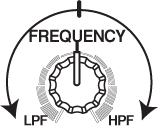 When the Frequency Filter is activated the LED is flashing.Now you control a Low Pass/High Pass filter with the knob. The filter works for the channel that is selected in the Beat Effect section with the Channel Select switch.
When the Frequency Filter is activated the LED is flashing.Now you control a Low Pass/High Pass filter with the knob. The filter works for the channel that is selected in the Beat Effect section with the Channel Select switch.
This means that you can only use the Frequency Filter to the channel as selected with the Channel Select switch in the Beat Effects section. With this switch you can assign the Frequency Filter to Channel 1 through 4, Mic input, Cross Fader A and B side and the Master. It is not possible to use the Filter to a different channel than the Beat Effects.
 Dot Matrix Display
Dot Matrix Display
You can see all routing and effect settings in the bright dot-matrix display. The information in the display is organized like the position of the controls of the Beat Effects. At the top you see the name of the effect that is selected with the Channel Selector rotary switch. Below that is an icon of the selected channel for the effect.
The Tempo is displayed in BPM (Beats Per Minute) and the duration of the effect is shown in mS (mili seconds, a thousands of a second). Just below the display are the Beat Up and down buttons, by pressing these button you sync the effect to a certain measure (1/4, 1/2, 1/1, etc). The measures are also shown in the display by an orange row of blocks at the bottom of the display.
Beat < and > Buttons
To sync the effects with the BPM always make sure to press one of the Beat Increase (> or Decrease (<
or Decrease (< buttons at least once before turning the effect in. This will real time sync the effect so it matches the latest reading.
buttons at least once before turning the effect in. This will real time sync the effect so it matches the latest reading.
Auto/Tap BPM Mode
On the left of the BPM reading is an indicator weather you have selected the Auto BPM counter or went for the Manual Mode by pressing the TAP button. To get back to the Automatic mode just hit the little black Auto Button on the left of the TAP button.
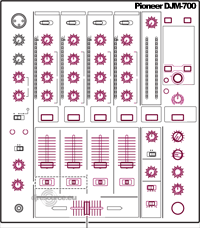 Full MIDI Control
Full MIDI Control
The DJM700 is equipped with full Midi output of a lot of the faders and knobs. In total 49 Midi channels can be controlled by the DJM-700. The DJM-700 is NOT able to receive MIDI, in other words, you cannot control any of the functions of the DJM-700 by MIDI.
You can assign almost all knobs, faders and buttons to a certain Midi function in computer based setups with for example: Ableton Live or Traktor DJ. Together with Abletons sequencer you control it all. Just setup the software the receive Midi through the right channel and assign it to a function in the software application.
The DJM-700's BPM counter can be used to sync the MIDI chain. In other words, the sequencer follows the tempo of the tracks you're playing or creating.
What is MIDI ?
MIDI means 'Musical Instrument Digital Interface' and is a protocol used to exchange data between electronic musical instruments and computers. This protocol enables instruments to communicate with each other.
To connect electronic instruments to computers you use commercial available MIDI cables, which have 5-pin male DIN connectors on each side. Each instruments or sequencer should be set to Slave so it receives the speed-pulse from the mixer. The range of the BPM that can be transmitted is from 40 to 250 BPM, lower or higher rates will be limited to these maximum values.
 Beat Effects
Beat Effects
The quality of the effects is 96kHz/24-bit, which is the same technology as used in the DJM-800. Meaning that there are 24-bit A/D converters used and all internal processing is done at 32-bits. There are 9 different effects and 4 Roll Sampler effects possible, off course you can also connect any other effect units via the Send/Return option.
The effects and the Roll Sampler are linked to the tempo of the tracks you're playing by the build in BPM counter. Use the Beat (< and Beat (>
and Beat (> buttons toe select the right measure to apply effects to.
buttons toe select the right measure to apply effects to.
- Delay
- Echo
- Trans
- Filter
- Flanger
- Phaser
- Reverb
- Robot (Pitch/Vocoder)
- Crush

- Roll (simple sampler)

- Reverse Roll (reverse sampler)

- Roll Pitch Up

- Roll Pitch Down

- Off course it is possible to set the effect section on Send/Return so you can use any external effects unit you would like.
Channel Select Switch
You can assign the effect section to any audio channel there is : Channels 1~4, Microphone Cross Fader side A, Cross Fader Side B and the Master.
Time
Changes the time parameter of the effect manually for even more creativity.
Level/Depth
Although the exact functionality varies a little bit, this is the amount of effect you add to the original signal.
Toggle On/Off
With an illuminated button the Effects section can instantly be toggled on and off. Use this on the beat for lots of cool combinations.
 Input Selector
Input Selector
Switch between Line, Phono input. In total you can hook up to 3 Phono's, 5 lines and 2 Mic's to the Pioneer DJM-700. The DJM-700 does NOT have digital inputs.
Gain Trim
The Gain Trim has a range from infinite (silent) to +9db. The most optimal setting of the Trim is around 12 O'clock (0dB).
| Channel EQ Range | |
| Treble | -26 ~ +6 dB (@ 13 kHz) |
| Mid | -26 ~ +6 dB (@ 1 kHz) |
| Bass | -26 ~ +6 dB (@ 70 Hz) |
Mic 1 and Mic 2 Level
These control the level of the microphones you've connected. You can connect a microphone with an XLR-type connector on the top left of the mixer. At the backside you will also find the 6.3mm Jack-type connector for the second microphone.
Hi and Low
you have a little bit of control over the sound adjustments for the Microphone inputs with these two knobs.
| Bass | -12 ~ +12 dB (100 Hz) |
| Treble | -12 ~ +12 dB (10 kHz) |
And off course there are these obvious controls available :
- Master Rotary
Instead of a fader, the DJM800 has a rotary control for the master level.
This will prevent you from making accidental mistakes due to your sleeves or other miss-grabbing. - Balance
Sets the positions of the sound from left to right, when centered you feel a click. - Booth Monitor
Control the Monitor Output for your monitor speakers. -
Cross Fader A/B Selector
Use to route a channel to the designated site of the Cross Fader.
When THRU is selected, the Cross Fader is bypassed. - Microphone Selector
With this switch in the most left position (OFF) the microphone signal is muted and not hearable on the master. The same effect as if the Mic Level is set to infinite. When set to the center position (ON) that microphone signal is mixed with the Master, the level is set by the Mic Level rotary.
The most right position (TALK OVER) activates an input controlled mute, also called Talk Over. When a sound is detected on the Microphone Input higher than -15dB all channels will be attenuated with -20dB.
What do you think about Pioneer DJM-700 (s) ??
Gearbase
Related Downloads
Please consider making this website possible by disabling your Ad Blocker.
Or become a Gold Member, they don't see ads.
There are 37 Comments
maar hij blijft mooi :P

Leuk mixertje. Alleen als hij volledig digitaal is, waarom dan toch geen digitaal in?
Moet de gehele post nog lezen maar dat doe ik vanavond wel. Moet zo naar school

Lead, weeral een zeer goede presentatie met film bij hé maat, het ziet er zeer goed uit!!
Good Job!!!!
@Lead: good job with the video.
Begrijp ik het nou goed? Heeft de DJM 700 een midi clock waarmee je b.v. Ableton Live kan syncen met de BPM van je CDJ? Dat heeft de 800 toch niet of toch ook?
Als je niet genoeg geld hebt (zoals ik) was er al de djm600. Voor de mensen met een grote portomonee heb je de djm800. Komen ze nu met iets wat daar tussen in zit. Als ik iets beters wil dan de djm600 ga ik wel gewoon voor de djm800 hoor. die 300 euro (gokje) kan er dan ook nog wel bij.
wat is het verschil tussen de djm600 en de 700 dan? in mijn ogen zijn ze precies hetzelfde.
los van het feit dat de 700 er een stuk mooier uit ziet, maar daar zullen ze wel een glimmiddeltje voor gebruikt hebben haha.

Lijkt me de opvolger van de DJM-600. Als die verdwijnt zal jhij wel een stukje goedkoper worden hoop ik.
En vooral het begin van de demo video is vet met die blauwe gloed :D...
Volgensmij wordt dit ook wel een leuk mixertje voor wie de 400 te klein is en de 800 te duur.
Deze mixer heeft dan weer een functie om de frequentie van je effect te veranderen d.m.v. de filter knop.
- Nieuw is de Manual Filter waarmee je een low en high pass filter kunt besturen. De Manual Filter heeft een dubbele functie. Het kan ook de frequentie veranderen waarop de effecten uit de Beat Effects sectie werken.
En je hebt een (nieuw) effect: Crush, deze had je op de djm-800 ook al, maar nu is hij gelinkt aan de BPM.
- Ook is er een nieuw effect toegevoegd aan de Beat Effects sectie, namelijk 'Crush'. Het geluid van dit effect klinkt als de Crush op de DJM-800, maar het verschil is dat dit nieuwe effect aan de BPM teller is gelinkt.
Je kunt niet via laptop een playlist afspelen, maar wel via de mixer bijvoorbeeld virtual dj of traktor enz.. besturen.
(Correct me if i'm wrong!)
Please consider making this website possible by disabling your Ad Blocker.
Or become a Gold Member, they don't see ads.
Some parts of this website require you to login. Using an account on DJResource has a lot of advantages such as:
Adding Content, getting Notifications, Like content, Downloading and Uploading Images and much more.
Create your account to get involved with the Community
Most visitors online this month : 699
Lifetime Pageviews since 2003 : 244.356.920







 =
=



