Effectors - Blogs ordered by Modelnumber
Pioneer EFX-500 Digital DJ-Effects Processor
Submitted by LeadThis content is © 2003-2025 The DJResource
Pioneer DJ - Effector Overview
Gearbase product details : Pioneer DJ EFX-500-R
Next Level DJ Effector
Pioneer has launched an all-new effects box. Designed from a DJ-perspective and with the feel of an instrument, the EFX-500 is guaranteed to make your mixes more dynamic.
With a comprehensive range of beat effects, a powerful three-band isolator and even Midi compatibility, the EFX-500 will allow you to scare your crowd with a succession of weird and wonderful sounds. The Midi sends out a syncs-pulse, equal to the measures (tempo) of the playing music.
Specifications
Color Variations
From early 2005 the traditional EFX-500 will also be available as special edition in a firing red dark metalic finish as EFX-500-R. A very few units (200pc) are made with a translusent casing EFX-500-SW, those models are very rare and you might not see one your entire life.
All color variations have identical features and specifications
Basic Operation
The EFX-500 is devided in 3 parts: 3 Band EQ Isolator, BPM Effects and Digital Jog Filter Effects. The Equalizer strip is on the top and you control it like you would do with any equaliser. The left section are the 5 BPM linked effects and on the right you will find the 5 manual Filters that are controlled by the Digital Jog.
Activating the BPM Effects or the Filter Section is done by the black level on the side of the section. The rotary controller on the other site is adjusting the amount of effect that is added to the sound.
The timing of the left BPM section can be linked to the audio that is on the input, there is an automatisch BPM counter build in, or you can use the TAP button to manually tap in the BPM. After that you can play with the timing (1/4, 1/2, 3/4, 1/1, 2/1, 4/1), effect type (Delay, Echo, Auto Pan, Auto flanger, Auto Transform) and frequency you apply the effect to.
The right Filter section is not linked to the tempo of the audio, the control or 'wave' of the effect is controlled by rotating the Digital Jog. Once you stop moving the jog, it will gently go back to the neutral position and so going back to non-filterd sound. You can record a pattern you rotate the jog and play that back, applying it to the filter effect you have then activated.
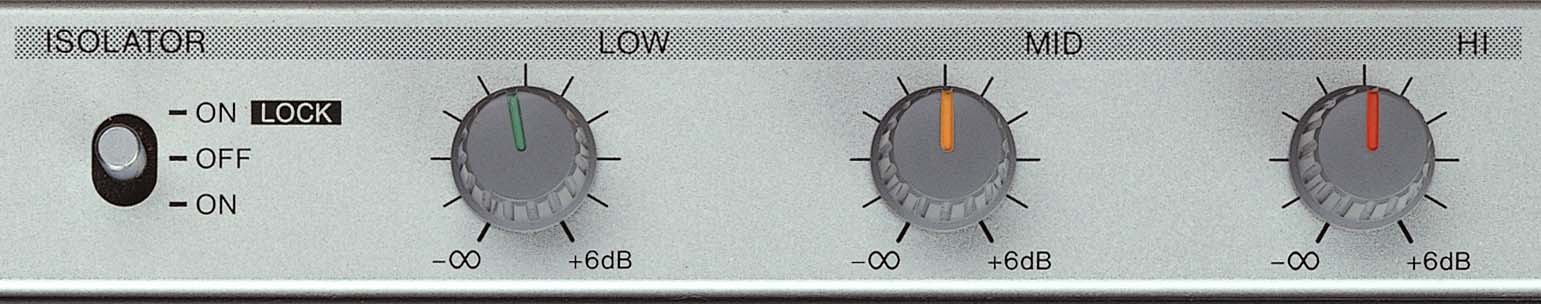
3-Band Equalizer/Isolator
The high quality separate 3-Band Equalizer (HI, MID, LOW) cuts sounds up to -oo dB (infinit) and completely silences the sound of instruments in each band. These bands can be controlled individually as they have their individual control knob.
5 BPM Effects
There are 5 BPM linked effects you can use and minipulate. Controls work best from top to bottom, start with selecting the effect you want to use, then set the Low, Mid, Hi buttons to apply the effect to the selected frequency band.
With the Depth knob you control the amount or strength of effect, with the other knob Original/Effect you control the balance between the original sound and the effected sound, like a Dry/Wet control.
Delay
You can set the DELAY at any tempo. A delay is a single rehearsel of the original signal at a lower volume.
Depending on the DEPTH knob the fade-away goes fast or last for a long time.
There is always a difference in volume between the original signal and the rehearsed sound. This is internaly mixed to the original sound after the effects module so there is no feedback of the repeated sound.
Echo
You can set the ECHO at any tempo. ECHO is in many ways identical to DELAY, but differs in the way it is internally mixed. ECHO is mixed to the signal before the effects module.
When opening the DEPTH knob to the max, there is a continious loop of sounds even when the EFFECT LEVER is in the OFF position. The only way to exit this loop is to close the DEPTH know. Then the sound will rehearse one more time and then dies out.
Auto Pan
You can automatically swing sounds to the right and left in any tempo.
Auto Flanger
This produces a sound effect like when a jet plane ascends and descends periodically.
The DEPTH knob can be used to change the strength of the waves. The wave behaves depedant the value in wich the TEMPO is set.
Auto Tranform
This cuts sounds periodically like the transform switch on most mixers, but then so fast you can never turn that switch. Also you can quickly change from a tranform on the beat, or setting it twice that speed.

Auto BPM Counter
This counter automatically measures the BPM (Beats Per Minute) of music and turns it into digital indication. You can digitally confirm the BPM of input music sources.
TAP Button
You can set BPM instantly by tapping the button with your finger. Press the button twice to input the tempo as desired.
Depth Knob
Can be used to freely set the strength and depth of effects as well as the balance of the original sounds and effect sounds. You can enjoy a variety of DJ performances with an instrument-feel.
5 Jog Effect Filters
There are also 5 Jog Effect, these can be used like manual filters. Select one of the Jog Effects and rotate the Jog to change the filter parameter. With the Depth you controll the amount of filter is applied.
JOG BREAK Meter
This optically indicates the motion of the JOG DIAL and the change of sounds, allowing you to visually confirm the motion.
JET
This is a function to add SHORT DELAY. Turn of the JOG DIAL creates wave sounds, with the FLANGER effect made by using 2 analogue turntables or a delay at 1-12ms.
ZIP
The Jog Dial can be used to change the pitch of reproduced sounds without changing the tempo. Lowering of the pitch produces sounds resembling those made by slowing an analogue turntable. With the DEPTH knob you can control the mix between the original signal and the ZIP-ed signal.
WAH
This is a function to change cut-off frequency. Turn of the JOG DIAL makes the sound of a certain instrument strong or weak. It feels like the sound is moving.
RING Modulation
Modulation of sounds produces a tone like the ring of a bell, providing effects such as a cosmic sound or a robot voice. Be careful because this effect is very noticible in the music, turn the DEPTH knob half as high open as you would do with a DELAYor ECHO.
FUZZ
This is a distortion effect on sounds. The JOG DIAL changes the distorted band. With this effect you even have to be more careful than the ring. Because of the very distorted sound wich is much louder than any other effect in the EFX-500 you might consider to open the DEPTH knob only for 10% for the best use with this effect.

JOG DIAL Memory Function
This is a new function to memorize and reproduce the motion of the JOG DIAL. When you turn the JOG DIAL and simultaneously press the MEMORY button, the motion of the JOG DIAL is memorized for as long as 8 seconds. While pressing the PLAY button, you can replay the memorized action in all the 5 effects as many times as you want.
HOLD Function
With the function on, the present state can be maintained if you stop turning the JOG DIAL. With the function off, it returns gradually to the state of the original sounds. I basicly always put this function ON because it takes to long for the EFX-500 to return to the official position, I prefer to control this manualy.
Effect Monitor System
Monitors each of BEAT EFFECT, DIGITAL JOG BREAK, and master sounds. The volume and meter controls input/effect output levels. The auto-lighting, button indicates Rear Panel the setting of each effect. The compact size makes this machine portable.
MIDI Functionality
The EFX-500 is equipped with MIDI IN/OUT terminals for controlling the CLOCK signal of MIDI instruments. The BPM of input analogue sound signal is measured automatically, converted to MIDI-CLOCK signal, and output so that the beats of connected MIDI instruments can be synchronized.
What do you think about Pioneer EFX-500 ??
Gearbase
Related Blog Posts
Please consider making this website possible by disabling your Ad Blocker.
Or become a Gold Member, they don't see ads.
There are 8 Comments

Het is wel een top-effector!
Hoe deze aan te sluiten op een DJM 400 ?? deze heeft geen send en return ...
heb 2 cdj's die sluit ik aan op cd 1 , cd 2
wil ik de efx 500 gebruiken moet ik dan deze tussen de Master 1 out en de versterker zetten ??
Boris
Some parts of this website require you to login. Using an account on DJResource has a lot of advantages such as:
Adding Content, getting Notifications, Like content, Downloading and Uploading Images and much more.
Create your account to get involved with the Community
Most visitors online this month : 699
Lifetime Pageviews since 2003 : 244.632.327





