Category: Rekordbox Videos
Rekordbox Tech Talk : Add Files, Tagging & Preferences
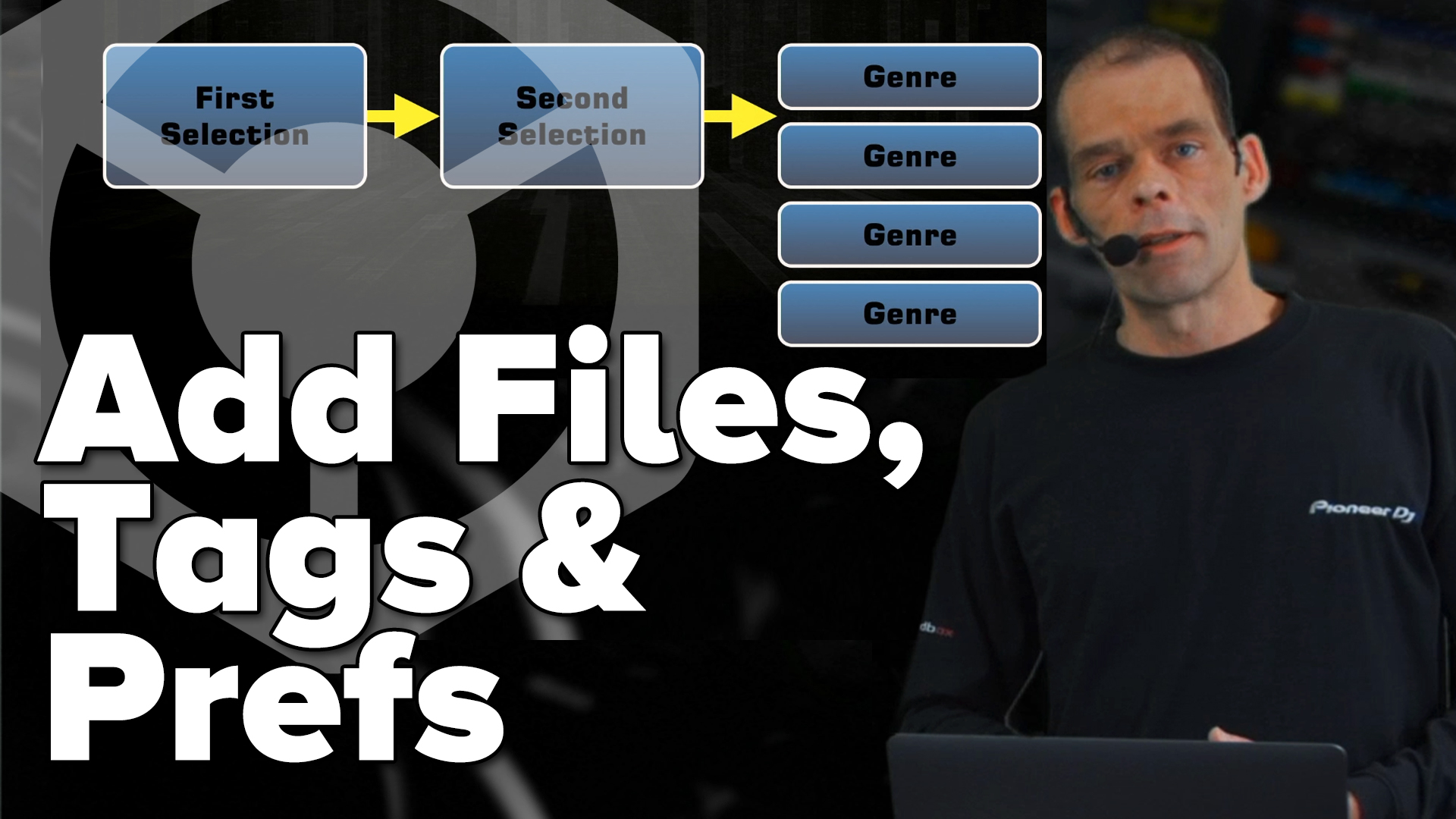
This is the second talk by Jeroen Groenendijk where a lot of information is given that is important to know when you are DJing with digital files. This is actually a recap of a part of my 'Rekordbox Advanced' trainings I've been giving on a lot of places in a lot of countries. This will be a multi part series of at least 3 videos.
This video is a slightly shortened version of a life stream that was held on 7-4-2020 as a way to share some knowledge about audio files. This talk is targetted towards Pioneer DJs Rekordbox music management software, but can be applied to other DJ software aswell.
This stream dives deeper on several subject like : How to format your devices, Workflow for adding files to your Collection and a recap of the folder structure I've been using for years.
Rekordbox Tech Talk : Files & Management
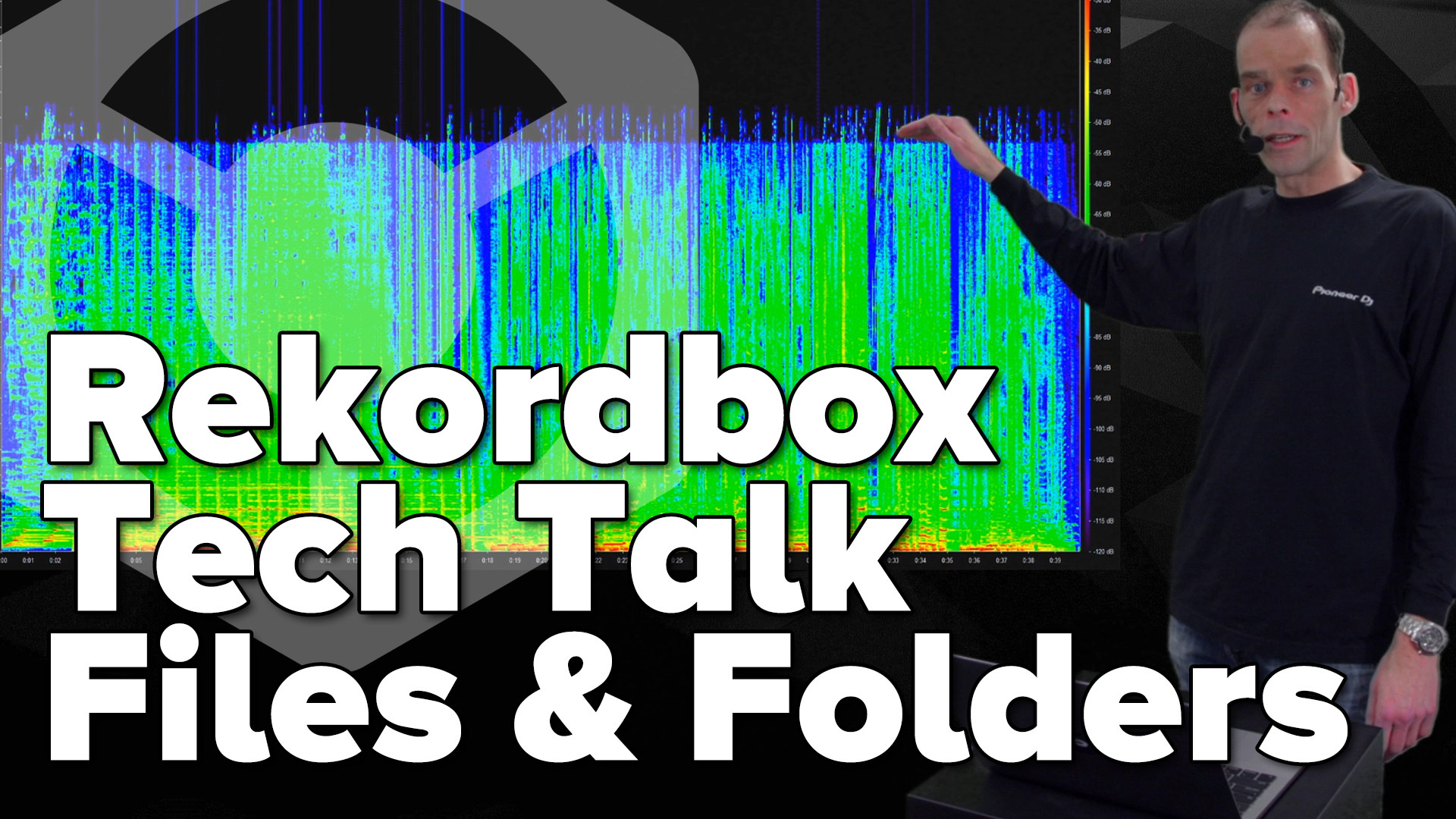
This is a talk by Jeroen Groenendijk where a lot of information is given that is important to know when you are DJing with digital files. This is actually a recap of a part of my 'Rekordbox Advanced' trainings I've been giving on a lot of places in a lot of countries. This will be a multi part series of at least 3 videos.
This video is a slightly shortened version of a life stream that was held on 7-4-2020 as a way to share some knowledge about audio files. This talk is targetted towards Pioneer DJs Rekordbox music management software, but can be applied to other DJ software aswell.
Around this time I would have been giving trainings in Norway and Sweden, but due the circumstances that isn't happening offcourse and I decided to record my presentation/training and stream them.
Please consider making this website possible by disabling your Ad Blocker.
Or become a Gold Member, they don't see ads.
Rekordbox Preferences Keyboard Shortcuts
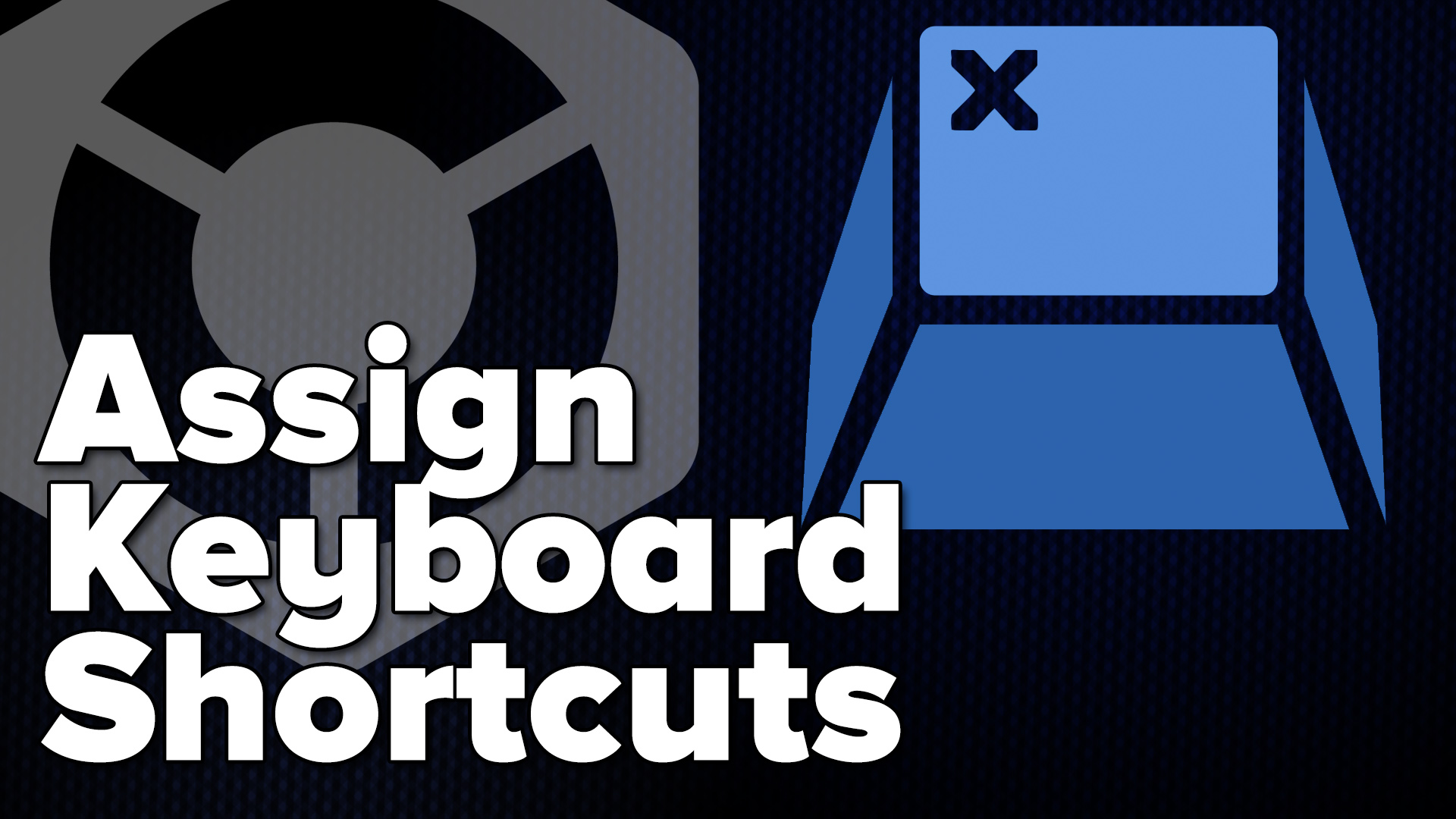
In this video i'll explain everything about the Keyboard Shortcuts Preferences panel in Rekordbox. This video is part of a series where I will explain each of the panels of the preferences in a separate video.
Like in so many programs you can assign shortcuts to certain functions of Rekordbox, I'll give an overview where you would find the shortcuts for the thing you want.
This video has proper subtiles in: English, Dutch, Spanish, German and French.
Format Rekordbox Devices on MacOS Catalina
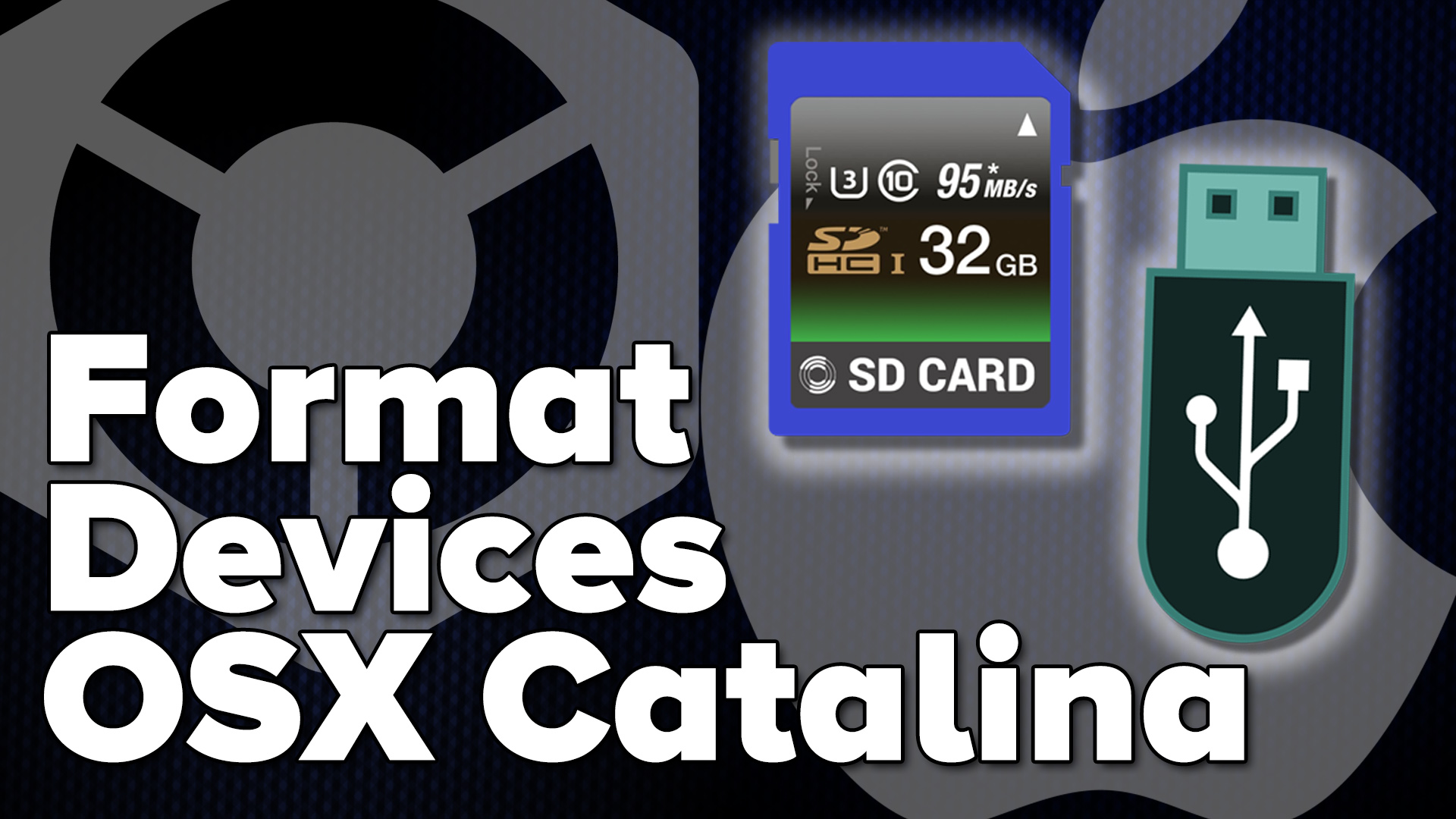
In this video I will show you how to format your devices for Pioneer DJs Rekordbox the right way using MacOS Catalina. This methode also works for older version such as Mojave, El Capitan en probably even earlier versions.
You use the Disk Utility to format your devices, in this video I show you how to format all devices and what you should use for all the opions.
Video has proper subtiles in: English, Dutch, Spanish, German and French.
Please consider making this website possible by disabling your Ad Blocker.
Or become a Gold Member, they don't see ads.
Format Devices FAT32 on Windows 10
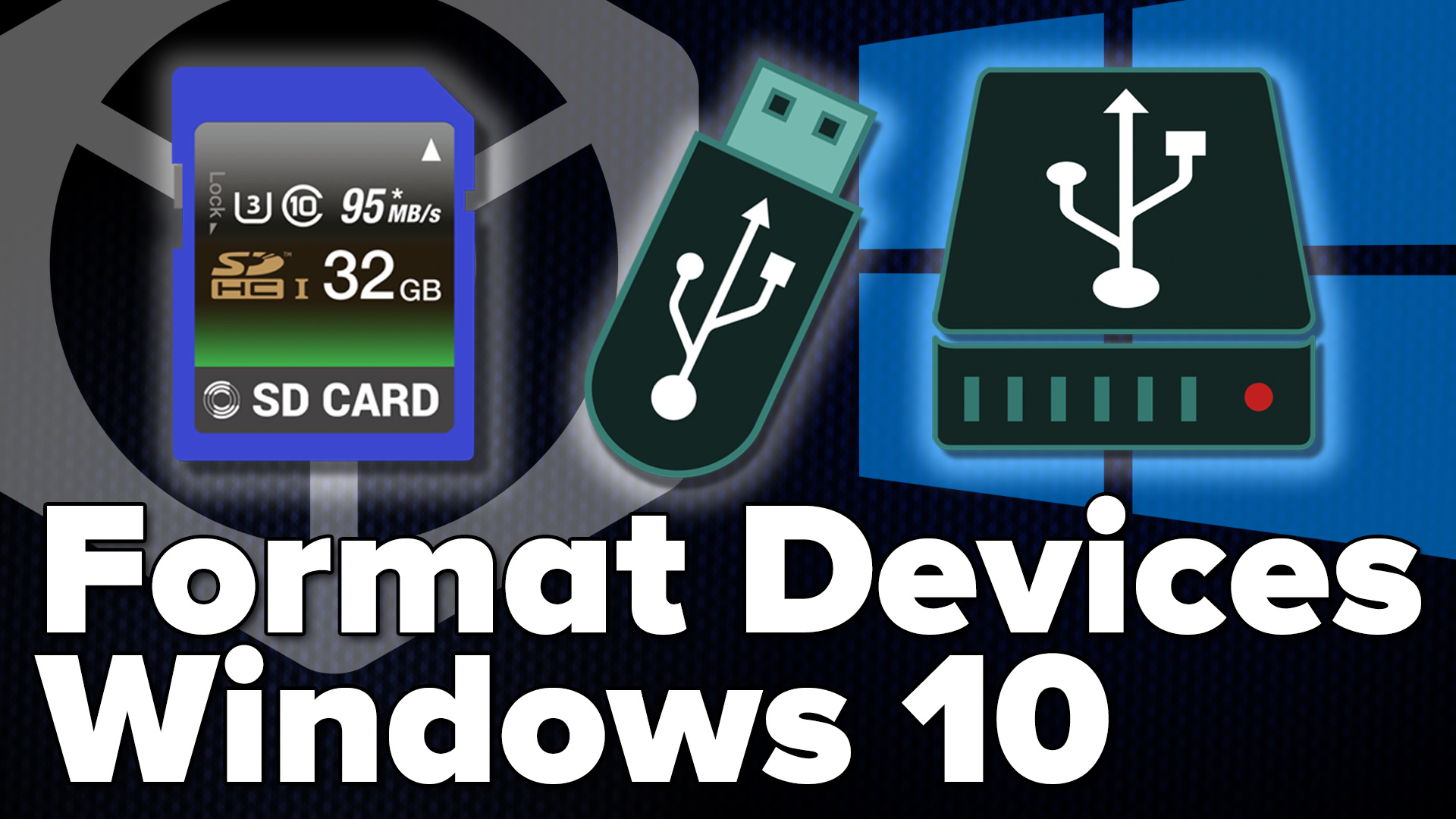
In this video I will show you how to format your devices for Pioneer DJs Rekordbox the right way using Windows 10. The process is the same, even if you are using older versions of Windows like Windows 8 or even Windows 7. In the past it was possible to use the command line to format larger devices but since recently this is no longer possible.
To format devices larger than 32GB and up to 2TB you need an program, you can download it here :
http://ridgecrop.co.uk/index.htm?guiformat.htm
- Format devices upto 32GB
- Format devices 32GB - 2TB
Larger drives than 2TB cannot be reliably formatted FAT32.
Video has proper subtiles in: English, Dutch, Spanish, German and French.
Rekordbox Missing File Manager
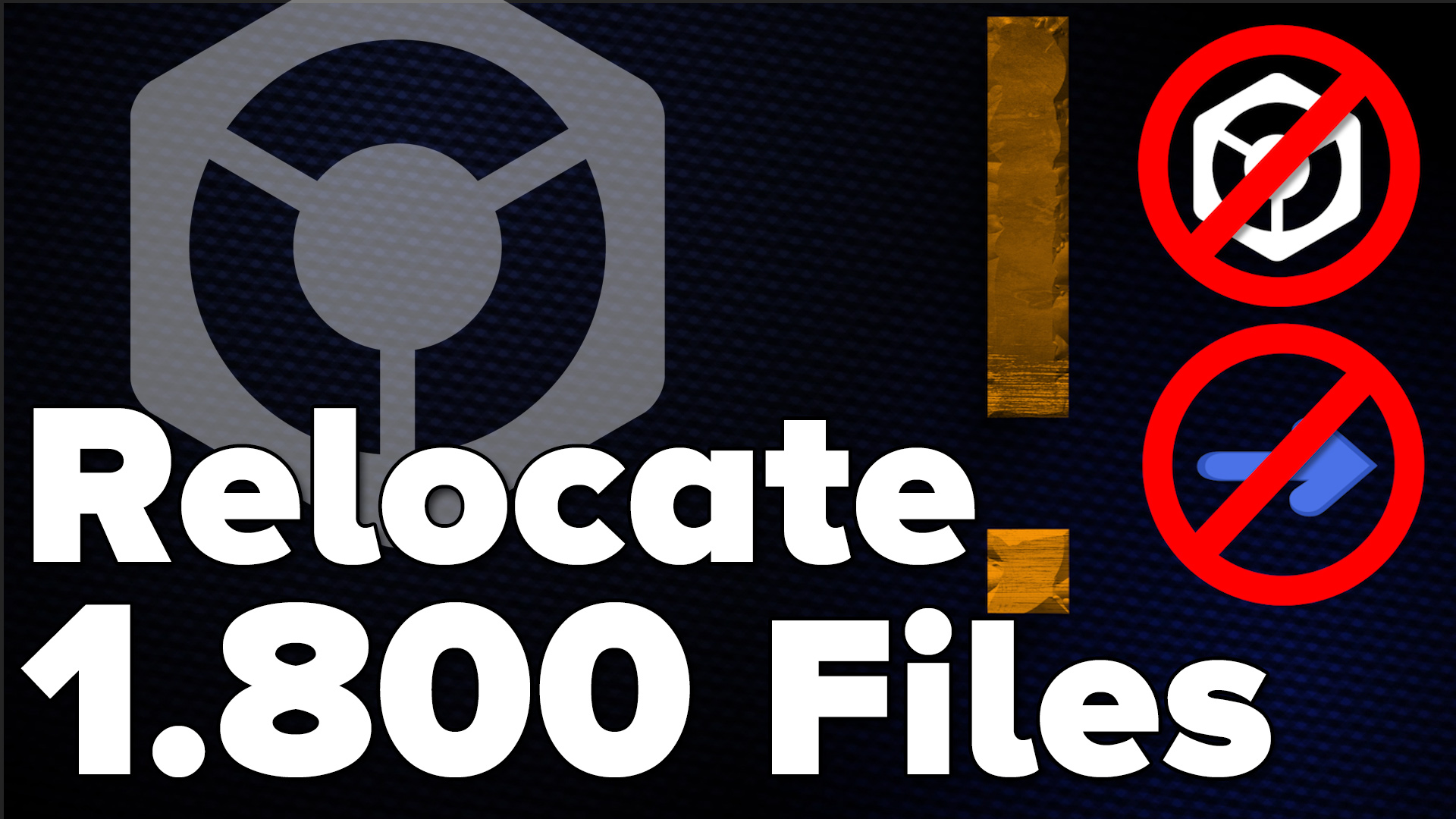
In my previous video I've tranfered my collection from my old Macbook to a new one. After the transfer I was left with some missing files (over 1800). I solved this in about 15 minutes, the screen recording in the video was live footage that is only speeded up on some parts.
- Why do you get that orange exclamation mark !!!!!
- What can you do ?
- Relocating my 1800 tracks
Video has proper subtiles in: English, Dutch, French, Spanish and German
Please consider making this website possible by disabling your Ad Blocker.
Or become a Gold Member, they don't see ads.
Transferring my Rekordbox music collection
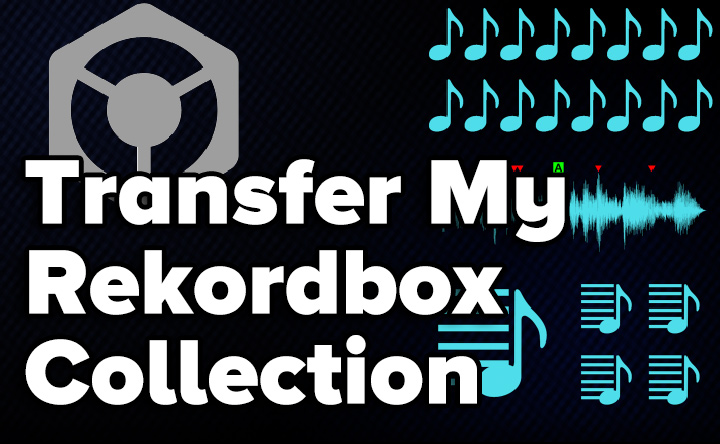
I needed to move my Rekordbox music collection to a new macbook and wanted to show you the process I followed. Perhaps it might help you if you want to do the same but are lost how you could do this.
Old computer : Macbook Pro (2012) OSX Yosemite New computer : Macbook Pro (2018) OSX High Sierra Latest version Rekordbox today (early 2018) : 5.2.2 This works for all Rekordbox versions up to now (3.x, 4.x and 5.x) Software used:
Rekordbox : http://www.rekordbox.com
OSX File Synchronization : https://itunes.apple.com/us/app/file-...
Windows Goodsync : https://www.goodsync.com
Video has proper English and Dutch subtitles
Rekordbox SD Cards Masterclass

This video will explain what is supported and what isn't supported in regards to SD cards by Pioneers DJ equipment.
All technical details will be explained in regards to a cards speed, the way you need to format it and why this is so.
Also if your not using Rekordbox but are interested in tech details this video is a good resource.
Format with Yosemite and earlier : https://www.youtube.com/watch?v=BaCwz...
Format with El Capitain or newer : https://www.youtube.com/watch?v=FELSa...
Please consider making this website possible by disabling your Ad Blocker.
Or become a Gold Member, they don't see ads.
Format USB/SD El Capitan

If you use Pioneer DJ's Rekordbox to manage your music it's rather important to format you USB or SD the right way. Apple's Disk Utitlity does this job very well.
This video shows you how to do it the correct way when using OS X El Capitan.
My tip : Use USB and/or SD cards of maximum 32 gigabytes and format them MS-DOS(FAT). FAT32 has limitations, max filesize is 4 gigabytes and the maximum size of the partition is 32 gigabytes.
Story goes that some larger drives work, but they ae not supported on the CDJs. So it's a risk to take an unsupported device on stage... Video & editting by Jeroen Groenendijk
Format USB FAT32 on OSX Yosemite
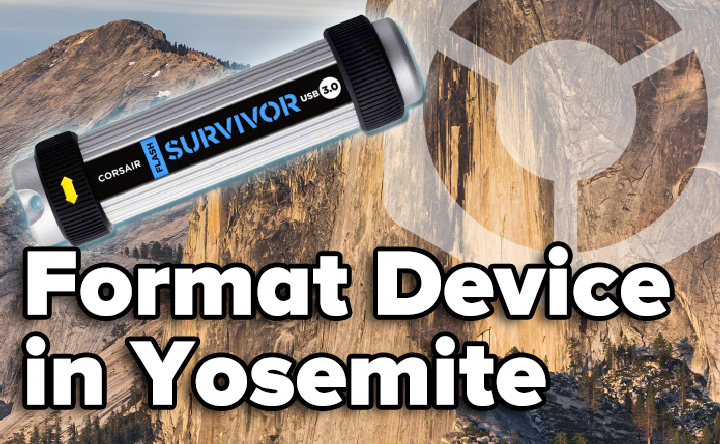
If you use Pioneer DJ's Rekordbox to manage your music it's rather important to format you USB or SD the right way. Apple's Disk Utitlity does this job very well.
This video shows you how to do it the correct way. FAT32 has limitations, max filesize is 4 gigabytes and the maximum size of the partition is 32 gigabytes.
Story goes that some larger drives work, but they ae not supported on the CDJs. So it's a risk to take an unsupported device on stage...
Video & editting by Jeroen Groenendijk
Please consider making this website possible by disabling your Ad Blocker.
Or become a Gold Member, they don't see ads.
Rekordbox, my workflow
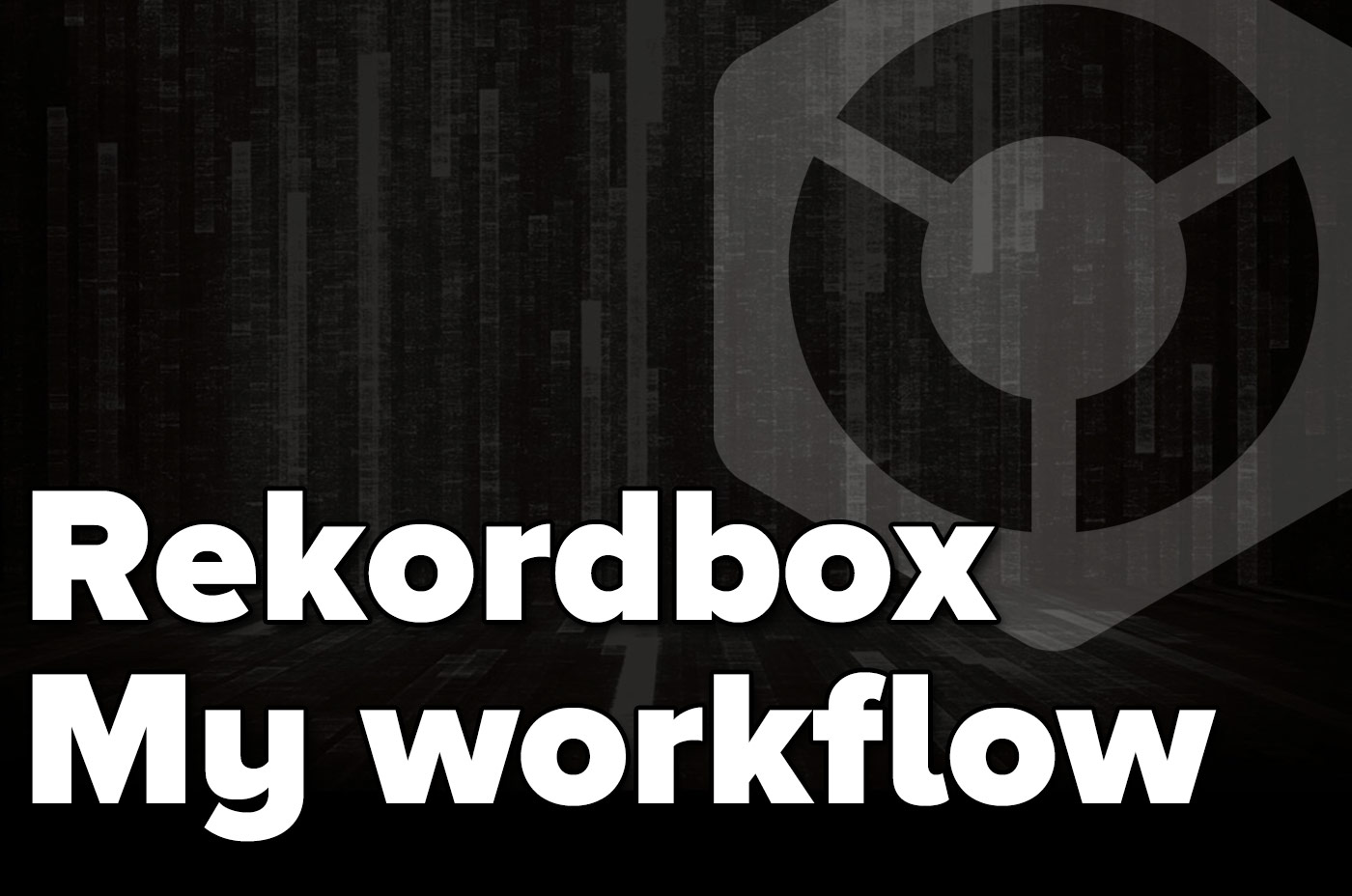
Pioneer made Rekordbox, it's a music management software for DJs. There is a lot possible with this program, but the most important are the basics.
I'll talk you through them in this video.
I am creating a full-length video and these are basically the first 4 minutes before I go into detail of each step.
But as the creating of the video take more time than suspected I wanted to share what I allready got.
Rekordbox 2, Prepare for the Pioneer CDJ-2000 Nexus
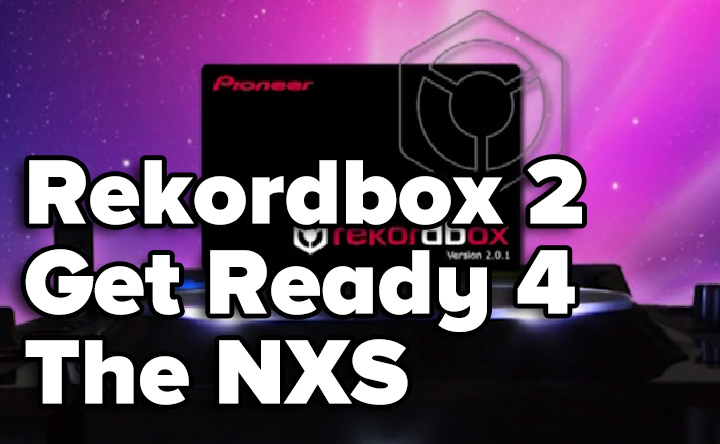
Now that the Pioneer CDJ-2000nexus is out and starting to show up, it's time to get your tracks ready for them.
Also showing you the new things you can use in Pioneer's Rekordbox 2.0.1.
Please consider making this website possible by disabling your Ad Blocker.
Or become a Gold Member, they don't see ads.
Most visitors online this month : 443
Lifetime Pageviews since 2003 : 243.237.121
