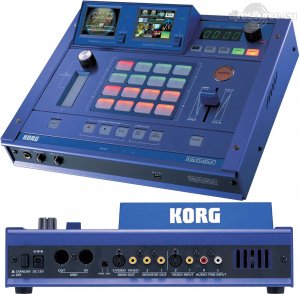Korg - Video - Gearbase
Ordered by Availability, Modelnumber
Korg KAPTIVATOR
Please consider making this website possible by disabling your Ad Blocker.
Or become a Gold Member, they don't see ads.
Product Information
Sample, mix, process and play back hundreds of video clips – including live video – in real-time, without the need for any additional equipment. Introducing the kaptivator Dynamic Video Station – delivering unprecedented video performance with the solid reliability and operating feel available only on dedicated hardware.
Control Your Creative Vision
The kaptivator is a revolutionary new device that puts VJs and video artists in control of their creative vision. Delivering excellent feeling hardware, dedicated system reliability and unique functionality, the kaptivator allows new video expression, covering the demands of both VJ work and video performance.
The new kaptivator dynamic video station provides infinite possibilities. A variety of video sources can be sampled and played back using the sixteen clip pads. Up to three sources can be processed by fifteen types of effects – including mix, colorize, blur and invert. The simple and intuitive interface allows real-time expression and control of the effects via the rotary knobs, slider and ribbon controller. Special video processes that are considered high-load in most compression formats – such as playback speed adjustment, reverse and scratching – can be executed quickly.
With features available only on the kaptivator, the potential for sophisticated and creative video expression is staggering. The Style function can instantly access a comprehensive set of parameters, including video signal routing, effects and controller combinations. Our Motion Sequence function captures and plays back controller movements, and a Main Out Capture function (*provisional name) lets you resample the final output. The kaptivator contains two built-in LCD monitors, making it easy to check the video images before and after mixing and processing. The screen shows the sixteen images stored in the clip pads, letting you instantly access the video clip you want to play. Taking full advantage of its dedicated hardware design, the kaptivator uses an original video format to guarantee fast response and stable operation.
Sample any video input source, and play it back from the sixteen clip pads
The kaptivator can sample approximately 106 minutes of video, stored in up to 800 clips (maximum ten minutes per clip). You can use the sixteen clip pads to easily play these clips. You can specify the start/end points of these sampled video clips, and also create complex playback patterns. The sampled video clips are shown in the LCD monitor laid out in the same pattern as the clip pads, so it's easy to access the clip you want. The clip pad interface lets you play back video in a direct and intuitive manner that can be easily linked with music, delivering a revolutionary boost to your video performances.
Play, mix and process multiple video sources
Video clips from group A and B can be played back simultaneously and mixed as two video sources. Images can be mixed using any of thirty different transition types, ranging from basic transitions to complex patterns. You can create smoothly mixed video performances by selecting the transition types that are best for your situation. By mixing an additional external video input with these two internal sources, three-way mixing is possible. In addition to the composite video input, the kaptivator provides a DV port that lets you connect a DV camera or other digital video equipment. This is a great feature for intensive video performances, allowing pre-sampled video to be mixed with live video from a camera, while using the kaptivator's video mixing and effects. Both PAL and NTSC video signal formats are supported. The kaptivator even includes a simple conversion function so that you can play back video material recorded in either format.
Twin LCD monitors keep it all together
The kaptivator contains two LCD monitors that let you view the video before and after mixing and processing. You can preview a list of the video clips assigned to the pads, accurately monitor the playback status of the clips, or view the input sources. The kaptivator is ideal in cramped VJ booths where there's no room for additional monitors. You can adjust the brightness, contrast, and color balance, ensuring ideal monitoring that's not affected by the surroundings or location in which you're working.
Kaptivator's unique Style function
The kaptivator contains fifteen 'routings,' covering everything from simple patterns to complex routings such as 'apply an effect to a video clip from group A, mix it with a clip from group B, and then mix the result with an external video input.' Fifteen effects such as coloring, blurring and inversion are also provided. Along with these routings and effects, a Style can also memorize playback synchronization settings such as mix patterns, BPM input and audio triggering, and controller assignments. Styles covering a wide range of situations and performance genres enable you to instantly execute complex and sophisticated video gestures, providing a great boost in your workflow, and letting you concentrate on your performance. One hundred Style memories allow you to edit, save and recall your own Style setups.
Motion Sequence records and reproduces controller movements
The Motion Sequence function can record and reproduce your real-time control panel gestures such as switching between clips, operating the FX controls or moving the slider. This capability means that you can provide real-time control of the video output, without actually touching the kaptivator – a great feature for extended VJ performances. Use the Motion Sequence function while you perform on other equipment to create even more sophisticated performances. You can record a total of 100 motion sequence patterns.
Highly musical video expression
The kaptivator’s audio trigger input allows both audio level detection and auto BPM detection. You can use the dynamics (volume) or BPM of this audio input to create video expressions such as controlling the color or inverting the image in sync with the music. You can specify a Style to sync up with the detected BPM, so that the video playback speed will be adjusted according to the BPM setting of each clip. All of this lets you synchronize music and video in ways that were never before possible. The Tap button allows you to enter your own BPM setting on the fly.
Resample with the Main Out Capture function
The Main Out Capture function lets you capture up to eight seconds of the main output video signal. This captured video can be reused as an input source, or you can process and resample this video material again if you wish.
A powerful, intuitive control interface
The kaptivator's clip pads, rotary knobs, slider and ribbon controller combine to create a powerful interface providing intuitive performance control. Offering a sturdy, hardware-based operating feel that is simply not available on a PC-based system, the kaptivator will stimulate your creativity. The fact that the kaptivator is a dedicated device guarantees that operation will be stable, and its original video format ensures fast, accurate response.
Features
![]() First of its kind video performance instrument featuring a familiar and intuitive interface.
First of its kind video performance instrument featuring a familiar and intuitive interface.![]() Fast and smooth operation of multiple tasks.
Fast and smooth operation of multiple tasks.![]() Can sample and save up to 800 video “clips.” Use the sixteen clip pads to access and play
Can sample and save up to 800 video “clips.” Use the sixteen clip pads to access and play![]() The clip pads are arranged in groups; eight in Group A and eight in Group B. You can play and mix a clip from each group, allowing two simultaneous sources. The external video input provides a third source.
The clip pads are arranged in groups; eight in Group A and eight in Group B. You can play and mix a clip from each group, allowing two simultaneous sources. The external video input provides a third source.![]() Two built-in LCD screens allow you to monitor the live video input and output, as well as your saved clips. Each screen is also equipped with a monitor output.
Two built-in LCD screens allow you to monitor the live video input and output, as well as your saved clips. Each screen is also equipped with a monitor output.![]() Multi-mode LCD screens allow the video content of all 16 pads to be seen in a single glance.
Multi-mode LCD screens allow the video content of all 16 pads to be seen in a single glance.![]() Easily add effects like speed change, reverse, random playback, and scratch during playback.
Easily add effects like speed change, reverse, random playback, and scratch during playback.![]() Rotary, slider and ribbon controllers provide simultaneous control of multiple operations.
Rotary, slider and ribbon controllers provide simultaneous control of multiple operations.![]() 15 types of routing schemes let you select a variety of insert points from among the internally stored video, external input video, and mixes of these sources.
15 types of routing schemes let you select a variety of insert points from among the internally stored video, external input video, and mixes of these sources.![]() 15 effects including Invert, Blurring, Colorize and more provide dynamic manipulation and enhancement of any video performance.
15 effects including Invert, Blurring, Colorize and more provide dynamic manipulation and enhancement of any video performance.![]() 100 editable “Style” setups instantly recall video signal routing, effects and controller combinations.
100 editable “Style” setups instantly recall video signal routing, effects and controller combinations.![]() The Motion Sequence function can record and play back controller movements and effect changes. You can save and recall 100 Motion Sequences.
The Motion Sequence function can record and play back controller movements and effect changes. You can save and recall 100 Motion Sequences.![]() The audio trigger input can detect BPM or dynamics from an external audio source, allowing the music to control the video playback.
The audio trigger input can detect BPM or dynamics from an external audio source, allowing the music to control the video playback.![]() The playback speed of each video clip can be set to match the tempo of the music by specifying a BPM setting and a BPM synchronization style.
The playback speed of each video clip can be set to match the tempo of the music by specifying a BPM setting and a BPM synchronization style.![]() The 'Main Out Capture' function provides an eight second buffer to capture the signal from the main output. This can be resampled after applying effects, mixing or overdubbing the signal – or even used as a third video source.
The 'Main Out Capture' function provides an eight second buffer to capture the signal from the main output. This can be resampled after applying effects, mixing or overdubbing the signal – or even used as a third video source.![]() DV connection can accept or send digital video format (DV) signals to or from a DV camera.
DV connection can accept or send digital video format (DV) signals to or from a DV camera.![]() PAL and NTSC compatible.
PAL and NTSC compatible.![]() PAL/NTSC conversion is provided. Video recorded in either format can be used.
PAL/NTSC conversion is provided. Video recorded in either format can be used.![]() Preset samples of original video created by front-line VJs and video artists is provided.
Preset samples of original video created by front-line VJs and video artists is provided.
Inputs/Outputs
Video Input 1 (COMPOSITE), 2 (S-VIDEO),
Audio Trig Input (L, R), DV I/O,
Main Out (S-VIDEO, COMPOSITE),
Monitor Out 1, 2, MIDI (IN, OUT),
Phones, DC12V IN
Specifications
![]() Video sampling rate: 13.5MHz, 4:2:2, 8-bit
Video sampling rate: 13.5MHz, 4:2:2, 8-bit![]() Memory: 40GB Hard Disk
Memory: 40GB Hard Disk![]() Monitor Display: 2 x TFT LCD 2.5'
Monitor Display: 2 x TFT LCD 2.5'![]() Power: DC12V(dedicated AC adapter)
Power: DC12V(dedicated AC adapter)![]() Dimensions: 310 (W) x 249 (D) x 99 (H) mm
Dimensions: 310 (W) x 249 (D) x 99 (H) mm![]() Weight: 2.7kg
Weight: 2.7kg
Some parts of this website require you to login. Using an account on DJResource has a lot of advantages such as:
Adding Content, getting Notifications, Like content, Downloading and Uploading Images and much more.
Create your account to get involved with the Community
Most visitors online this month : 699
Lifetime Pageviews since 2003 : 244.625.638