Redsound MICRO AMP
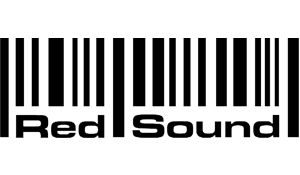
Model : MICRO AMP
Brand : Redsound
Brand website : www.redsound.com
Category : Accessories
Availability : 2000 - Today ?
This product has been discontinued
Vote :
My Favourite1 votes for Favourite Accessories
OK we understand you don't like ads (so don't we) but,
Please consider making this website possible by disabling your Ad Blocker.
Or become a Gold Member, they don't see ads.
Please consider making this website possible by disabling your Ad Blocker.
Or become a Gold Member, they don't see ads.
Product Information
With the MICRO AMP connected to your system and switched on, set the MICRO AMP?s ?EQ? controls to their centre (click) position and the ?LEVEL? control to minimum. Now play an audio track on one of your CD/Vinyl decks and ensure that the corresponding channel on the mixing desk is selected for monitoring.
Set the monitor output control ON YOUR MIXING DESK/AUDIO EQUIPMENT to approximately the mid position. To hear the monitored audio on the connected headphones, slowly turn up the LEVEL control on the MICRO AMP until a comfortable listening level is reached.
The High and Low EQ controls on the MICRO AMP can be used to tailor the monitored audio sound to your individual requirements.
From the centre-click null position, turn the LOW knob clockwise to boost the LOW frequencies or anti-clockwise to cut them.
From the centre-click null position, turn the HIGH knob clockwise to boost the HIGH frequencies or anti-clockwise to cut them.
Specifications
 Frequency Response: 20 - 20kHz
Frequency Response: 20 - 20kHz
 Input Level: nominal 500mW
Input Level: nominal 500mW
 Output Level: 2W RMS
Output Level: 2W RMS
 High EQ: +/- 12dB @ 6.5kHz
High EQ: +/- 12dB @ 6.5kHz
 Low EQ: +/- 12dB @ 100Hz
Low EQ: +/- 12dB @ 100Hz
 Power Supply: 2 x 9vDC type 'PP3'
Power Supply: 2 x 9vDC type 'PP3'
 Dimensions (WxDxH): 42 x 195 x 22 mm
Dimensions (WxDxH): 42 x 195 x 22 mm
 Weight: 0.5 Kg
Weight: 0.5 Kg
Set the monitor output control ON YOUR MIXING DESK/AUDIO EQUIPMENT to approximately the mid position. To hear the monitored audio on the connected headphones, slowly turn up the LEVEL control on the MICRO AMP until a comfortable listening level is reached.
The High and Low EQ controls on the MICRO AMP can be used to tailor the monitored audio sound to your individual requirements.
From the centre-click null position, turn the LOW knob clockwise to boost the LOW frequencies or anti-clockwise to cut them.
From the centre-click null position, turn the HIGH knob clockwise to boost the HIGH frequencies or anti-clockwise to cut them.
Specifications
Do you like the Redsound MICRO AMP ??
DJResource / Redsound © 2025
Create your FREE ACCOUNT now !
Some parts of this website require you to login. Using an account on DJResource has a lot of advantages such as:
Adding Content, getting Notifications, Like content, Downloading and Uploading Images and much more.
Create your account to get involved with the Community
194 Users online: 62 Guests (132 Unknown)
Pages generated today : 2.015
Most visitors online this month : 699
Lifetime Pageviews since 2003 : 244.162.905
Most visitors online this month : 699
Lifetime Pageviews since 2003 : 244.162.905

