Rekordbox change ProDJ Link Device number 
Changing the device numbers of the players that are connected with the ProDJ Link
'I connected my laptop with network cable to the link and players to channels 3 and 4 but when I start up the players have number 1 and 2. As this is confuzing I need to change it, but I am not able to change this, what am I doing wrong ?
The players, mixer and computer are connected with a network cable to a switch, is that a problem ?'
 Why do the players get the number they get ?
Why do the players get the number they get ?
Pioneer DJ equipment can communicate with eachother via the ProDJ Link, this is what we call the connection with the networkcable between the Pioneer DJ club products like CDJ-2000NXS2, DJM-900NXS2 and such. If a player has a network connector on the backside, it supports this feature.
Devices are connected to the ProDJ Link by network cable. If you only have two players you can make a direct connection between them with a network cable. If you need to connect more devices like a third CDJ, SP-16 or a computer you need to connect everything with a network switch. A good one is Netgear GS105 (5 ports) or GS108 (8 ports), just make sure you got the GIGAbit version !!
The ProDJ Links share track, play and speed information between all connected devices. In order for this to work properly each connected device needs to have a different number (address) on the network. By default this is set to 'AUTO' so the network gives different numbers to all devices.
The CDJ will remember the last number it got and will try to connect at power up the last known number it had. Even if you turn off and disconnect the power, the CDJ will remember it's number. This number is shown in the bottom left corner of the display on the CDJ.
If this number is grayed out, there is no network or no other player can be found. If it is gray and blinking it is looking for a ProDJ Link, this happens at power up or if a network cable is inserted. If it is white, there is a network found and the player has gotten a number.
Changing the player number
To setting to change the device number in the ProDJ Link is located in the Utility menu of the CDJ, but there are some requirements that otherwise would prevent you to make changes.
Follow the following steps, each step is MANDATORY :
- Power off the CDJ
- Remove all Devices (SD card, USB thumbdrive, CD)
- Remove all but the power cable (remove network and USB cables)
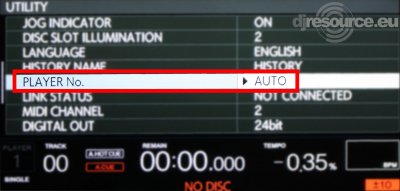
- Power on the CDJ
- Enter Utility Menu, Hold the Menu button for 2 seconds
- Give the player the desired number (1-4)
- Power off the CDJ
- Connect all cables again
If you are not able to select the option to change the player number, there is a USB or network cable connected or you didnt remove all devices.
What do you think about Rekordbox change ProDJ Link Device number ??
Please consider making this website possible by disabling your Ad Blocker.
Or become a Gold Member, they don't see ads.
This is an old Topic
Post CommentThat would be 84.6 months
or a whopping 7 years
You might consider opening a new topic or reply anyway by pressing the green button...
Please consider making this website possible by disabling your Ad Blocker.
Or become a Gold Member, they don't see ads.
Most visitors online this month : 1.134
Lifetime Pageviews since 2003 : 245.814.411
